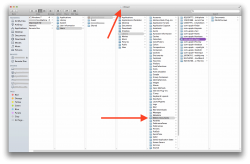I have the Numbers (and Pages etc.) on my Mac Mini. If I change an iCloud Numbers file from Finder / iCloud it does not upload to iCloud so that I can see the change on my MacBook Air.
I then stopped syncing on the Air and when I started again it will not load any documents.
Anybody else using iCloud Drive and is it working properly?
I think iCloud.com will not work and also if you don't have beta apps for iOS you can not sync with them.
I then stopped syncing on the Air and when I started again it will not load any documents.
Anybody else using iCloud Drive and is it working properly?
I think iCloud.com will not work and also if you don't have beta apps for iOS you can not sync with them.