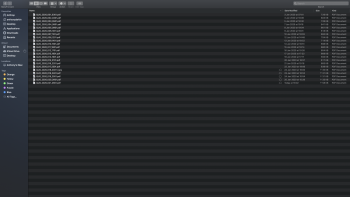I see that others are or have had similar problems, but today, I set up iCloud on a MBP (10.15.2) and, although iCloud Drive syncs fine on my other macs, the MBP has an empty icloud drive folder and will not sync with icloud.com no matter what I do.
I've tried to:
1. Log out of iCloud
2. Reboot (of course)
3. Log back in
4. Turn iCloud Drive off and back on.
5. Go to icloud.com from the MBP and see that I can log in and that the icloud Drive files are there.
5. Put a file in the iCloud Drive folder on the local MBP and notice it does NOT go up to icloud.com
Note that calendar, reminders, and contacts are syncing fine. It's just icloud drive.
---
Not sure what else to try.
Do I need to go into the Apple store?
About the only thing I've read that isn't one of the things I've already tried is: "Sometimes you need to wait a looooooooong time for iCloud drive to start working.". I can't believe this is the case, so I'm asking here for suggestions.
Thanks,
I've tried to:
1. Log out of iCloud
2. Reboot (of course)
3. Log back in
4. Turn iCloud Drive off and back on.
5. Go to icloud.com from the MBP and see that I can log in and that the icloud Drive files are there.
5. Put a file in the iCloud Drive folder on the local MBP and notice it does NOT go up to icloud.com
Note that calendar, reminders, and contacts are syncing fine. It's just icloud drive.
---
Not sure what else to try.
Do I need to go into the Apple store?
About the only thing I've read that isn't one of the things I've already tried is: "Sometimes you need to wait a looooooooong time for iCloud drive to start working.". I can't believe this is the case, so I'm asking here for suggestions.
Thanks,