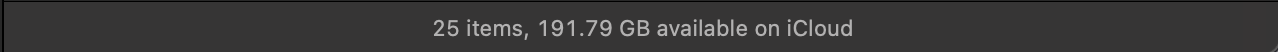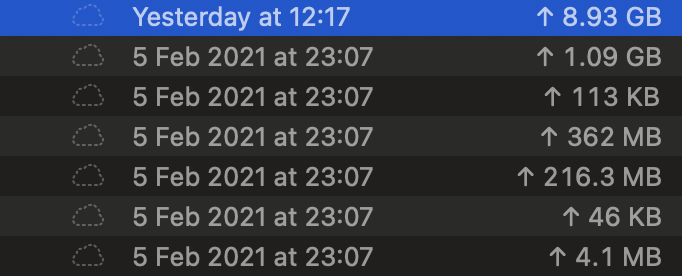For some peculiar reason iCloud Drive on my m1 MacBook Pro in finder isn't uploading files, they just sit there either with a solid lined cloud or a dotted lined cloud has anyone got any idea how I can fix this?
Got a tip for us?
Let us know
Become a MacRumors Supporter for $50/year with no ads, ability to filter front page stories, and private forums.
iCloud iCloud Drive not uploading files on Big Sur
- Thread starter attilakalel
- Start date
-
- Tags
- icloud drive
- Sort by reaction score