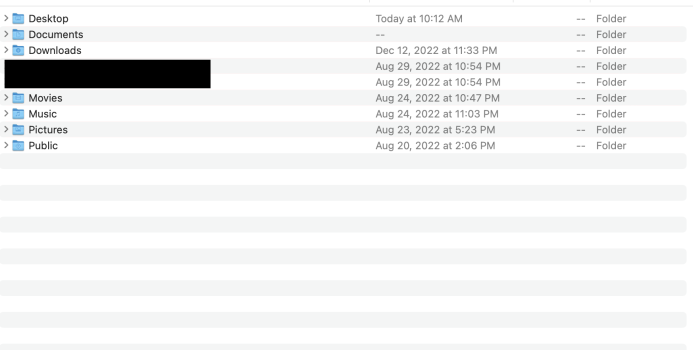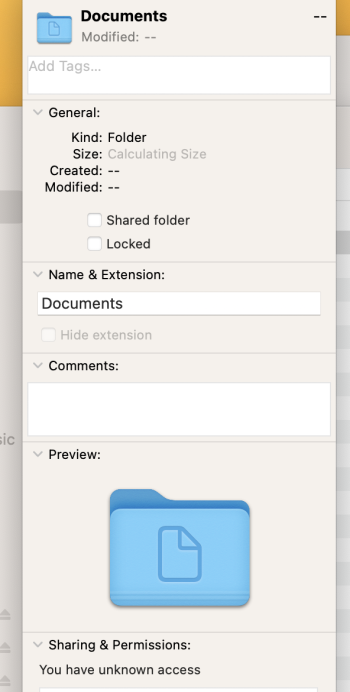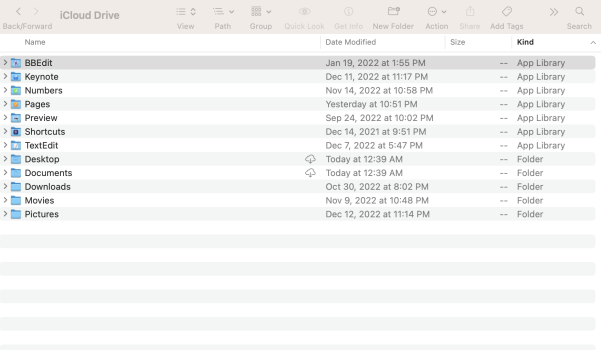I chose to start anew with Ventura and completely cleanly installed the new macOS onto freshly-formatted SSDs on two separate machines.
Settings on both include Desktop/Documents folders syncing to iCloud Drive. "Optimize Mac Storage" is off.
Despite this, I continue to see the "not downloaded" icon for both the Desktop and Documents folders as in the below screenshot.

This persists despite right-click -> "Download Now."
When opening the Documents folders, all subfolders show the whole cloud icon (as they are downloaded).
Am I missing something? The contents are all downloaded locally.
Settings on both include Desktop/Documents folders syncing to iCloud Drive. "Optimize Mac Storage" is off.
Despite this, I continue to see the "not downloaded" icon for both the Desktop and Documents folders as in the below screenshot.
This persists despite right-click -> "Download Now."
When opening the Documents folders, all subfolders show the whole cloud icon (as they are downloaded).
Am I missing something? The contents are all downloaded locally.