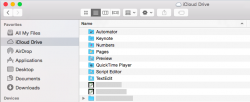Waaaaaaay back in the days of MobileMe, I could click
Finder > Go > iDisk > Other User's iDisk
This would allow me to type in my Apple ID, and access my iDisk files, natively. Can anyone tell me if this is in Yosemite with iCloud Drive? I have not yet upgraded to Drive because I'm not on iOS 8. Tonight while my boyfriend was working on a project, however, I noticed how useful this would have been!
Finder > Go > iDisk > Other User's iDisk
This would allow me to type in my Apple ID, and access my iDisk files, natively. Can anyone tell me if this is in Yosemite with iCloud Drive? I have not yet upgraded to Drive because I'm not on iOS 8. Tonight while my boyfriend was working on a project, however, I noticed how useful this would have been!