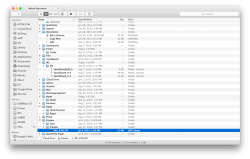Got a tip for us?
Let us know
Become a MacRumors Supporter for $50/year with no ads, ability to filter front page stories, and private forums.
iCloud Drive show hidden files?
- Thread starter thomaskyhn
- Start date
- Sort by reaction score
You are using an out of date browser. It may not display this or other websites correctly.
You should upgrade or use an alternative browser.
You should upgrade or use an alternative browser.
"Mobile Documents" Missing
Having issues finding the Mobile Documents folder. Found it for a second via finder keyword search but it didn't let me explore the folders.
Now, oddly enough, I can't find it at all.
Possibly worth nothing is that I was affected by the "Reset All Settings" bug which deleted my iWork files which are slowly coming back as I type after days of dealing with Apple Support.
Having issues finding the Mobile Documents folder. Found it for a second via finder keyword search but it didn't let me explore the folders.
Now, oddly enough, I can't find it at all.
Possibly worth nothing is that I was affected by the "Reset All Settings" bug which deleted my iWork files which are slowly coming back as I type after days of dealing with Apple Support.
Path is ~/Library/Mobile\ Documents
If you create an alias and open it, or place Mobile Documents in the dock, you will be able to see all the contents rather than be redirected to the special iCloud Drive folder.
I'm not clear what you are trying to say here.
That folder path your mentioned is the iCloud Drive folder.
If you do command-option-g from the Desktop then paste in ~/Library/Mobile Documents and return, and look at the top of the Finder window you will see you are in the iCloud Drive folder.
W0lf is Correct
W0lf is correct. However, it certainly doesn't seem like Apple is making it easy. I was able to dig through the folders, but had to make an alias for the encompassed folders each and every time.
If you try to navigate just by double clicking a folder (without creating an alias), you get a blank iCloud Drive view with nothing in it.
Hopefully somebody will find out an easier way to do this.
W0lf is correct. However, it certainly doesn't seem like Apple is making it easy. I was able to dig through the folders, but had to make an alias for the encompassed folders each and every time.
If you try to navigate just by double clicking a folder (without creating an alias), you get a blank iCloud Drive view with nothing in it.
Hopefully somebody will find out an easier way to do this.
I'm not clear what you are trying to say here.
That folder path your mentioned is the iCloud Drive folder.
If you do command-option-g from the Desktop then paste in ~/Library/Mobile Documents and return, and look at the top of the Finder window you will see you are in the iCloud Drive folder.
In terminal
Code:
ln -s ~/Library/Mobile\ Documents/ ~/Desktop/Real\ iCloud\ DriveOr navigate to ~/Library and make an alias manually (IMO terminal is easier and you get to pick where the alias goes without copying moving it).
W0lf is correct. However, it certainly doesn't seem like Apple is making it easy. I was able to dig through the folders, but had to make an alias for the encompassed folders each and every time.
If you try to navigate just by double clicking a folder (without creating an alias), you get a blank iCloud Drive view with nothing in it.
Hopefully somebody will find out an easier way to do this.
Set the view to icon, list, or cover flow view and you can browse like normal.
Attachments
Last edited:
Code:ln -s ~/Library/Mobile\ Documents/ ~/Desktop/Real\ iCloud\ Drive
Set the view to icon, list, or cover flow view and you can browse like normal.
That did it! Thanks!
I accidently found this thread.
In my "Mobile Documents" folder I found a lot of folders belonging to apps I deleted years ago. How do I delete their remainings in this folder?
Dragging them to the trash results in an -50 error. Deleting them via Terminal lets them reappear half a second later...
In my "Mobile Documents" folder I found a lot of folders belonging to apps I deleted years ago. How do I delete their remainings in this folder?
Dragging them to the trash results in an -50 error. Deleting them via Terminal lets them reappear half a second later...
Thanks! An alias indeed prevents a redirect to iCloud Drive.
However, when I want to view the "Mobile Documents" contents in Time Machine, it redirects to iCloud Drive, even when you use the alias. Frustratingly, you can see a glimpse of the actual contents before it redirects to iCloud Drive. Is there any way to prevent this? Is there any way to disable the iCloud Drive redirect altogether?
However, when I want to view the "Mobile Documents" contents in Time Machine, it redirects to iCloud Drive, even when you use the alias. Frustratingly, you can see a glimpse of the actual contents before it redirects to iCloud Drive. Is there any way to prevent this? Is there any way to disable the iCloud Drive redirect altogether?
Last edited:
I accidently found this thread.
In my "Mobile Documents" folder I found a lot of folders belonging to apps I deleted years ago. How do I delete their remainings in this folder?
Dragging them to the trash results in an -50 error. Deleting them via Terminal lets them reappear half a second later...
I, too, would like to know how to erase files found through this method. I've got a massive DEVONthink database mess going on, and I can't move on without removing these files. Is there a way I wonder... Thanks for getting me this far. It's been a quite frustrating experience (iCloud) so far, but I can see some potential.
Register on MacRumors! This sidebar will go away, and you'll see fewer ads.