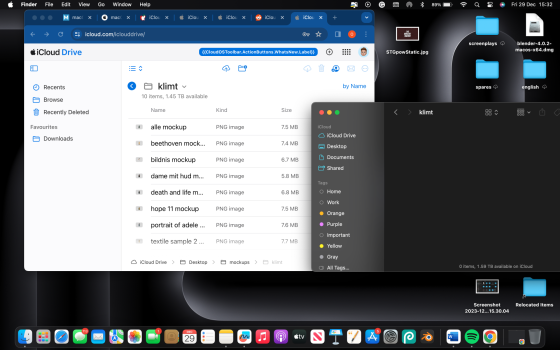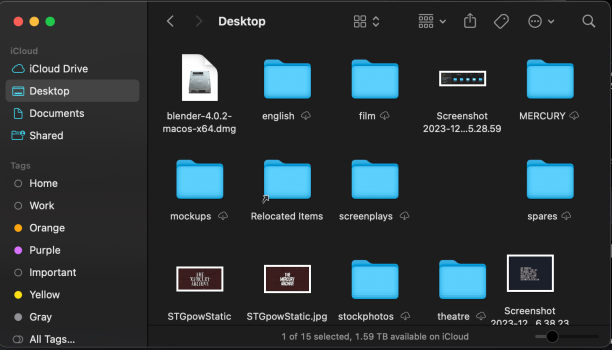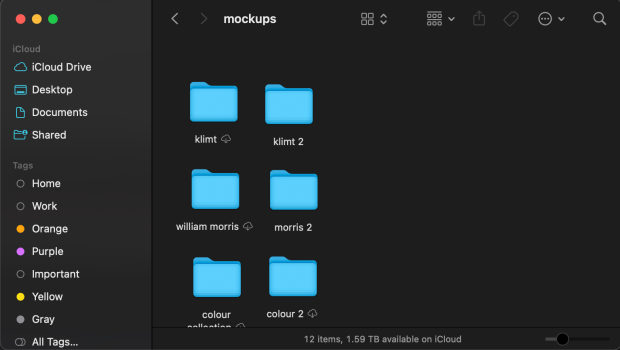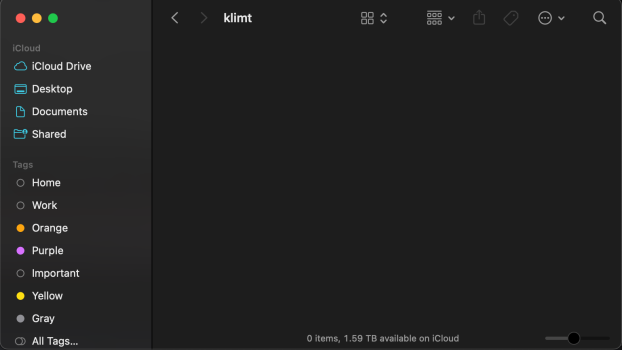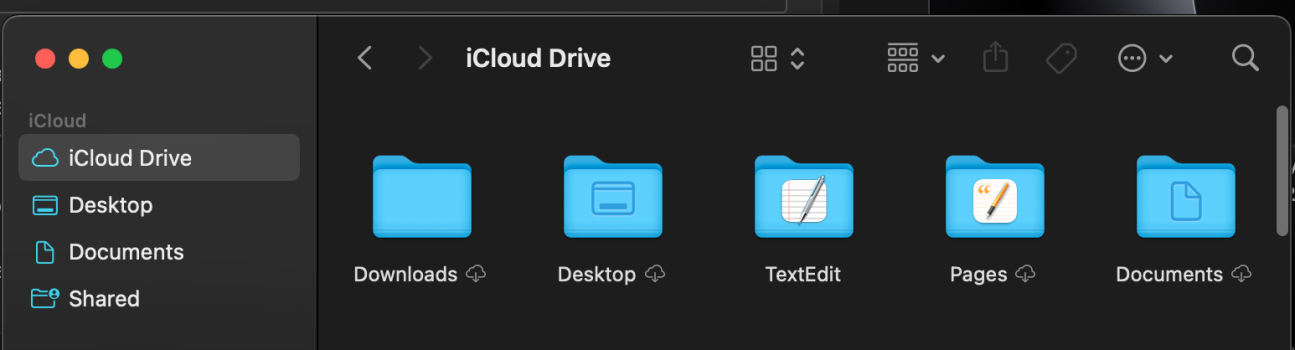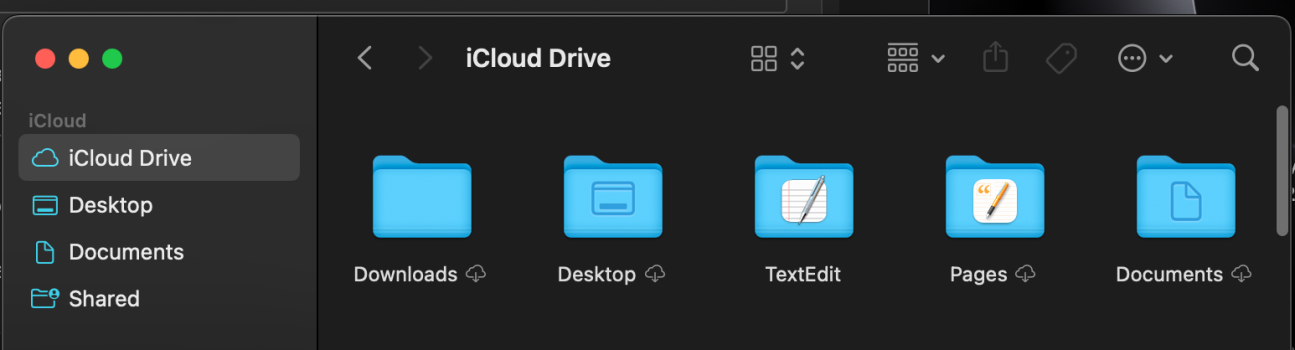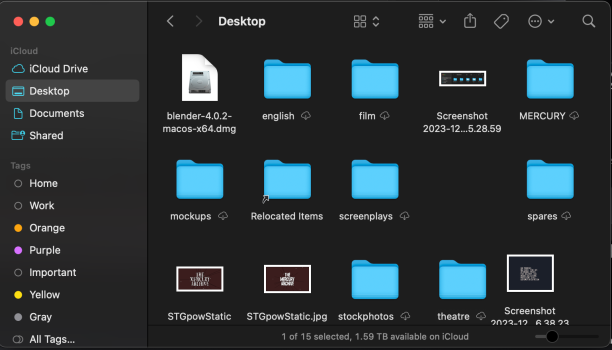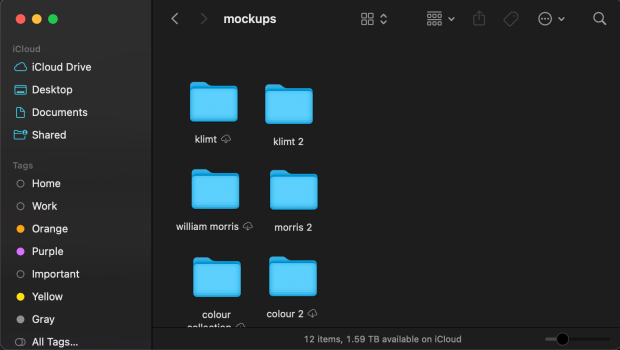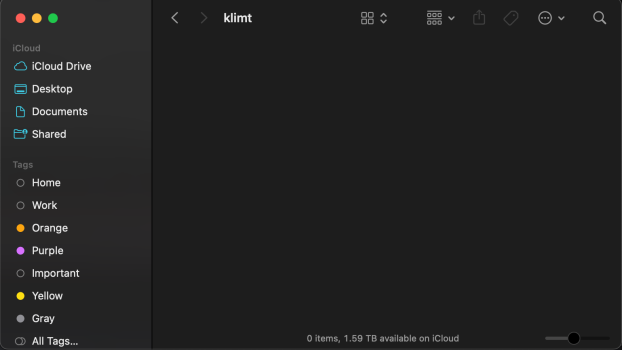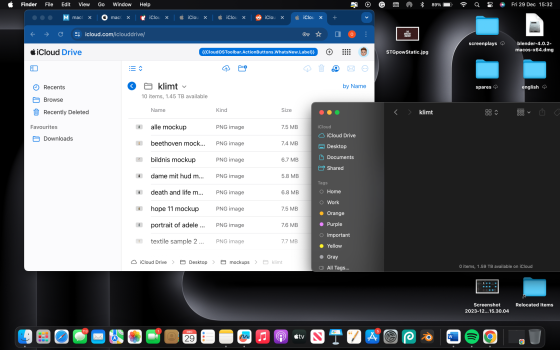I'm in desperate need of help here...
I updated my 2020 MacBook Air from Big Sur to Sonoma and in the process, it seems to have deleted hundreds of files from folders on my desktop. These files were seemingly stored on iCloud as from memory they had the cloud icon beside them and I would often have to redownload them before use. After updating, the folders are still on my desktop but the contents within them are entirely gone. Approximately 50 of these missing files can still be found scattered around my 'recents' tab but the hundreds of others are nowhere to be found.
I must also mention that a new folder called 'Relocated Items' has popped up on my desktop but doesn't contain anything except for folders within folders.
A quick look at online suggestions such as using the finder application to locate them in the iCloud Drive was unsuccessful as they are not visible there either. I don't have a time machine backup of these files as they were seemingly being stored in the iCloud prior to this update.
I can't stress enough how important it is that I recover these files as they are all related to my work and contain weeks upon weeks of labour. Any words of wisdom would be much appreciated!!
I updated my 2020 MacBook Air from Big Sur to Sonoma and in the process, it seems to have deleted hundreds of files from folders on my desktop. These files were seemingly stored on iCloud as from memory they had the cloud icon beside them and I would often have to redownload them before use. After updating, the folders are still on my desktop but the contents within them are entirely gone. Approximately 50 of these missing files can still be found scattered around my 'recents' tab but the hundreds of others are nowhere to be found.
I must also mention that a new folder called 'Relocated Items' has popped up on my desktop but doesn't contain anything except for folders within folders.
A quick look at online suggestions such as using the finder application to locate them in the iCloud Drive was unsuccessful as they are not visible there either. I don't have a time machine backup of these files as they were seemingly being stored in the iCloud prior to this update.
I can't stress enough how important it is that I recover these files as they are all related to my work and contain weeks upon weeks of labour. Any words of wisdom would be much appreciated!!