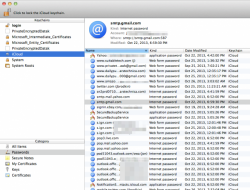I asked this in another thread in regards to iOS 8.
My question now pertains to Yosemite. Do we see any real improvements to iCloud Keychain? I'll take anything at this point.
Here is my wish list taken from my other thread:
- Implement a GUI, something similar to 1 Password
- Possibly a standalone app
- More options for password algorithms
- Possibility to store credit card CEV/CVV codes
- Better functionality across all devices
- iCloud.com access
I have the public beta on a separate partition, but have barely looked at it due to my busy schedule.
Edit: I see everyone's point that Keychain Access handles these things. Maybe I would just like to see a revamped app.
This is my biggest gripe and doesn't not seem to be resolved an iOS 8 or Yosemite.
My question now pertains to Yosemite. Do we see any real improvements to iCloud Keychain? I'll take anything at this point.
Here is my wish list taken from my other thread:
- Implement a GUI, something similar to 1 Password
- Possibly a standalone app
- More options for password algorithms
- Possibility to store credit card CEV/CVV codes
- Better functionality across all devices
- iCloud.com access
I have the public beta on a separate partition, but have barely looked at it due to my busy schedule.
Edit: I see everyone's point that Keychain Access handles these things. Maybe I would just like to see a revamped app.
This is my biggest gripe and doesn't not seem to be resolved an iOS 8 or Yosemite.
Last edited: