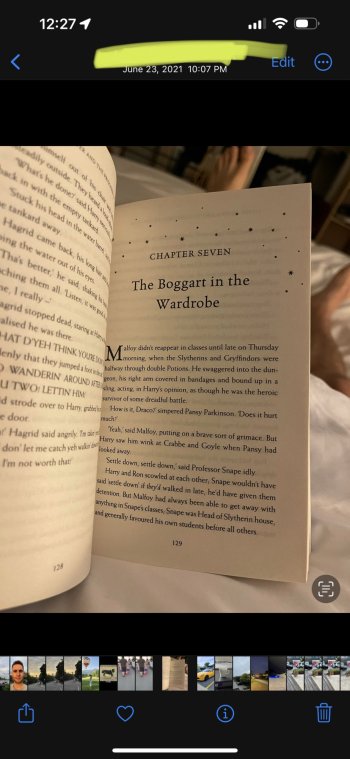Thread edited for legal reason.
A few months ago, I stumbled upon a thread about an iPhone user who might have found someone else's pictures on their phone. Although they couldn't provide evidence, many of us were deeply concerned about the situation. Fast forward to today, while cleaning up some old documents and data, I came across a videos folder with unfamiliar content. As I delved deeper, I discovered that it might be someone else's material on my device. I conducted an investigation and might be able to identify the root cause of the issue, which turned out to be a potential major software bug that might exposed private information.
I realized that these were not random videos from the internet, but possibly someone else's personal content. By saving the videos to my photos and clicking "show in all photos," I found the pictures were placed in my library just before one of my personal pictures, which indicated that it might be someone else's videos. This is most likely a metadata or indexing issue. I'm baffled that Apple might design a cloud infrastructure and maybe put everyone's data in the same bin. If it's the case, this is absolutely unacceptable, and I am delighted to have evidence of this possible security breach. This information needs to be publicized and disclosed to the public.
Disclaimer: The following statement reflects solely the opinions and views of the author and should not be construed as fact or as a representation of the views of any other individual or entity.









A few months ago, I stumbled upon a thread about an iPhone user who might have found someone else's pictures on their phone. Although they couldn't provide evidence, many of us were deeply concerned about the situation. Fast forward to today, while cleaning up some old documents and data, I came across a videos folder with unfamiliar content. As I delved deeper, I discovered that it might be someone else's material on my device. I conducted an investigation and might be able to identify the root cause of the issue, which turned out to be a potential major software bug that might exposed private information.
I realized that these were not random videos from the internet, but possibly someone else's personal content. By saving the videos to my photos and clicking "show in all photos," I found the pictures were placed in my library just before one of my personal pictures, which indicated that it might be someone else's videos. This is most likely a metadata or indexing issue. I'm baffled that Apple might design a cloud infrastructure and maybe put everyone's data in the same bin. If it's the case, this is absolutely unacceptable, and I am delighted to have evidence of this possible security breach. This information needs to be publicized and disclosed to the public.
Disclaimer: The following statement reflects solely the opinions and views of the author and should not be construed as fact or as a representation of the views of any other individual or entity.
Attachments
Last edited: