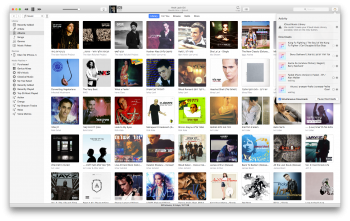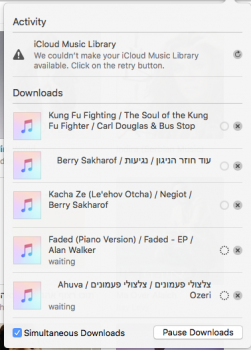anyone know this error message?
It's appear all the time
thanks
im using apple music for couple month on my iDevices (apple tv, iphone 5c, iphone 7, mac mini, macbook, ipad mini 2)
It's appear all the time
thanks
im using apple music for couple month on my iDevices (apple tv, iphone 5c, iphone 7, mac mini, macbook, ipad mini 2)