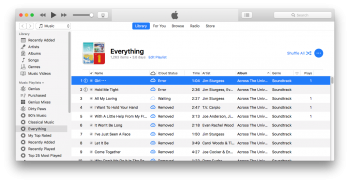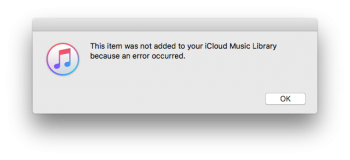I'm trying to enable my iCloud Music library, but my locally stored songs (i,e. not the ones I added on Apple Music) aren't sync'ing over to my phone and iPad. I'm running macOS 12.5, iTunes 12.6.1.25, and iOS 10.3.2.
I tried logging off and signing into my iTunes account on all devices, as well as toggling the iCloud Music Library options on and off. Neither helped.
I tried logging off and signing into my iTunes account on all devices, as well as toggling the iCloud Music Library options on and off. Neither helped.


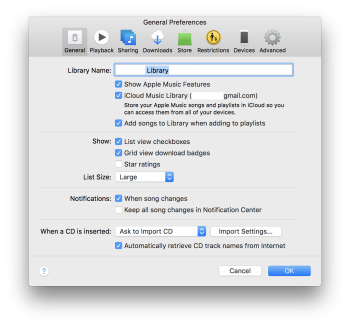
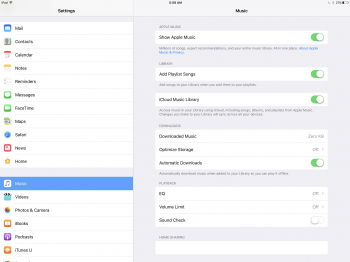
 Music. You will have to allow your local music to be matched or uploaded to iCloud Music Library.
Music. You will have to allow your local music to be matched or uploaded to iCloud Music Library.