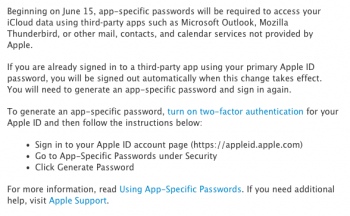Back to ask a question.
My email is an icloud.com account. Yesterday, I had it working fine in mail with the server addresses Apple provided on their support website. Today, it stopped working and it rejects my password. Two-factor authentication is off on my account?
Anyone have a fix? Thanks in advance.
My email is an icloud.com account. Yesterday, I had it working fine in mail with the server addresses Apple provided on their support website. Today, it stopped working and it rejects my password. Two-factor authentication is off on my account?
Anyone have a fix? Thanks in advance.