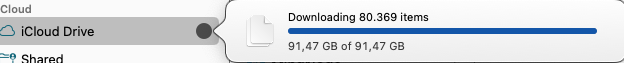Hi there,
I cannot find any solution anywhere, you are my last resort...
I am unable to sync iCloud, it takes forever (Sonoma 14.5, M1 Mini 2020). Internet connection is stable and there is almost no traffic going on during sync (I checked the monitor on internet router).
I tried:
In Console or in Terminal I see tons of errors I suspect being part of the problem:
> brctl log -ws --shorten | grep slow
[ERR 2024-07-14 09:11:51.952+0200] fileproviderd[679] com.apple.CloudDocs.iCloudDriveFileProvider/9{34}A 🐌 Significantly too slow SQL statement: UPDATE FS_snapshot
[ERR 2024-07-14 09:11:52.025+0200] fileproviderd[679] com.apple.CloudDocs.iCloudDriveFileProvider/9{34}A 🐌 Significantly too slow SQL statement: SELECT id, extent_location, extent_length, reason
[ERR 2024-07-14 09:11:52.099+0200] fileproviderd[679] com.apple.CloudDocs.iCloudDriveFileProvider/9{34}A 🐌 Significantly too slow SQL statement: UPDATE FS_snapshot
[...]
In finder during sync clicking the info icon shows a complete progress bar and still changing number very slowly (like the last digit behind the comma changing every minute or two, see Sscreenhot).
It's unbearable.
Do you know this issue and probably a solution? Thanks!
I cannot find any solution anywhere, you are my last resort...
I am unable to sync iCloud, it takes forever (Sonoma 14.5, M1 Mini 2020). Internet connection is stable and there is almost no traffic going on during sync (I checked the monitor on internet router).
I tried:
- Log into safe mode -> same issue
- Switched of iCloud and back in again -> same issue
- Logged out of Apple ID and back in again -> same issue
In Console or in Terminal I see tons of errors I suspect being part of the problem:
> brctl log -ws --shorten | grep slow
[ERR 2024-07-14 09:11:51.952+0200] fileproviderd[679] com.apple.CloudDocs.iCloudDriveFileProvider/9{34}A 🐌 Significantly too slow SQL statement: UPDATE FS_snapshot
[ERR 2024-07-14 09:11:52.025+0200] fileproviderd[679] com.apple.CloudDocs.iCloudDriveFileProvider/9{34}A 🐌 Significantly too slow SQL statement: SELECT id, extent_location, extent_length, reason
[ERR 2024-07-14 09:11:52.099+0200] fileproviderd[679] com.apple.CloudDocs.iCloudDriveFileProvider/9{34}A 🐌 Significantly too slow SQL statement: UPDATE FS_snapshot
[...]
In finder during sync clicking the info icon shows a complete progress bar and still changing number very slowly (like the last digit behind the comma changing every minute or two, see Sscreenhot).
It's unbearable.
Do you know this issue and probably a solution? Thanks!