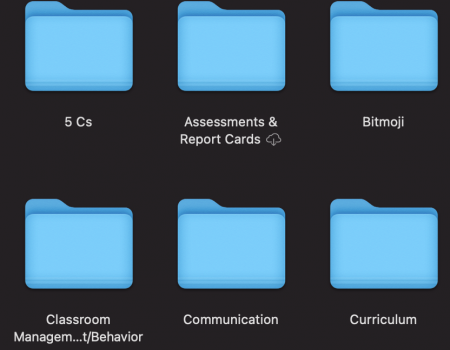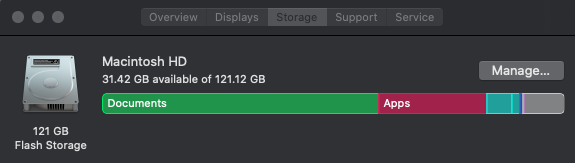I have a ton of documents stored in iCloud as I use multiple devices and like being able to access the documents regardless of which Mac or iPad I am using.
Some of the documents on my MacBook Pro are stored locally and they really don't need to be. When I updated to Big Sur, I had to offload some things to make enough storage space for the update to complete.
Is there a way to keep the file in iCloud, but remove the local copy? I have optimize storage turned on.
Some of the documents on my MacBook Pro are stored locally and they really don't need to be. When I updated to Big Sur, I had to offload some things to make enough storage space for the update to complete.
Is there a way to keep the file in iCloud, but remove the local copy? I have optimize storage turned on.