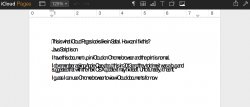Can someone please help me fix this? I've looked everywhere but can't find an answer. When I view iCloud in Safari, my Pages documents are completely distorted. I do have Java enabled.
If I view iCloud web in Chrome browser, my Pages documents are normal.
My iCloud in Safari has been like this since Mavericks and I did a clean install of Yosemite hoping this would be fixed.
Can anyone think of anything I can do? Do I need to clear the cache and where would that be?
If I view iCloud web in Chrome browser, my Pages documents are normal.
My iCloud in Safari has been like this since Mavericks and I did a clean install of Yosemite hoping this would be fixed.
Can anyone think of anything I can do? Do I need to clear the cache and where would that be?