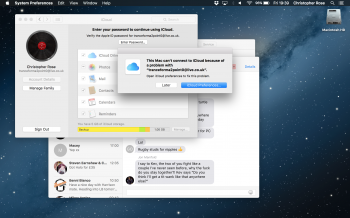Hi,
I'm trying to connect the local User Account on a friend's MacBook Pro to his iCloud. When doing so in System Preferences > Users it'll ask me for the old user account password and iCloud password.
However, it keeps telling me in red that the iCloud password is incorrect. This is absolutely impossible since I'm using the exact same password to login on iCloud.com and the iCloud preferences pane just fine.
How is it possible that the password does get accepted at iCloud.com, Apple ID webpage and the iCloud account preferences pane, yet isn't accepted when trying to link the iCloud password to the OS X user account?
I'm completely at a loss here.
Ps. He's using a hotmail account as his email address.
I'm trying to connect the local User Account on a friend's MacBook Pro to his iCloud. When doing so in System Preferences > Users it'll ask me for the old user account password and iCloud password.
However, it keeps telling me in red that the iCloud password is incorrect. This is absolutely impossible since I'm using the exact same password to login on iCloud.com and the iCloud preferences pane just fine.
How is it possible that the password does get accepted at iCloud.com, Apple ID webpage and the iCloud account preferences pane, yet isn't accepted when trying to link the iCloud password to the OS X user account?
I'm completely at a loss here.
Ps. He's using a hotmail account as his email address.