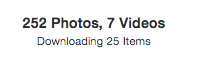Running a Mid 2012 Mac Mini with a DIY fusion drive. I updated to OS 10.10.3 beta today, and was very excited to have photos.
Back when iOS 8 came out, and when photos for iCloud.com was introduced, I migrated my iPhoto library of ~850 photos by hand in to iCloud.com. Overall I was pleased with how things worked, but Photos on 10.10.3 just doesn't seem to be working right.
For the record, I deleted my iPhoto library, so there was nothing for Photos to migrate, and I've got iCloud photo library turned on in Photos. Also, my photo library is stored on an external drive, but results don't seem to change no matter where the library is (I even tried totally creating a new one)
What happens is that Photos will import ~250 photos nearly instantly, then just sit there, not downloading the rest. Has anyone else encountered this yet?
Back when iOS 8 came out, and when photos for iCloud.com was introduced, I migrated my iPhoto library of ~850 photos by hand in to iCloud.com. Overall I was pleased with how things worked, but Photos on 10.10.3 just doesn't seem to be working right.
For the record, I deleted my iPhoto library, so there was nothing for Photos to migrate, and I've got iCloud photo library turned on in Photos. Also, my photo library is stored on an external drive, but results don't seem to change no matter where the library is (I even tried totally creating a new one)
What happens is that Photos will import ~250 photos nearly instantly, then just sit there, not downloading the rest. Has anyone else encountered this yet?