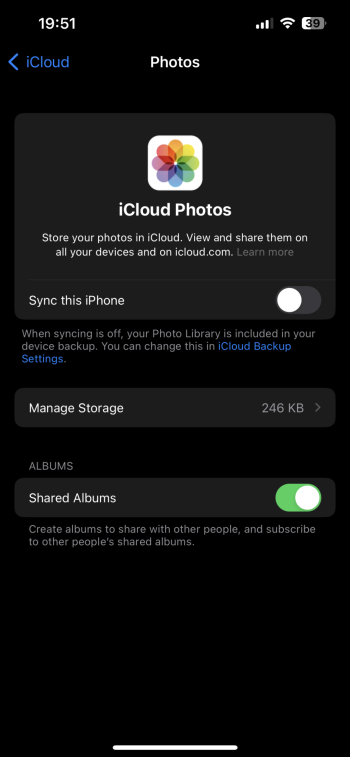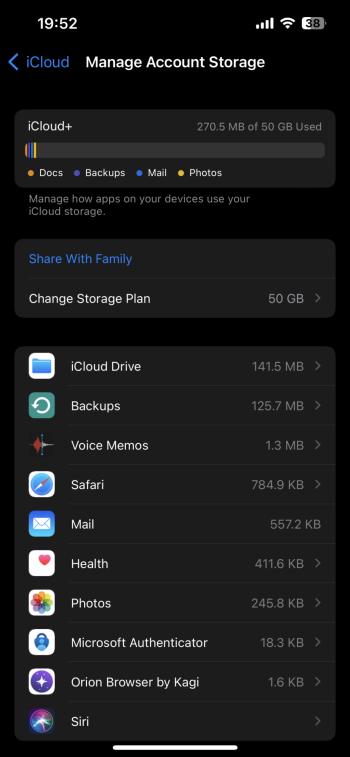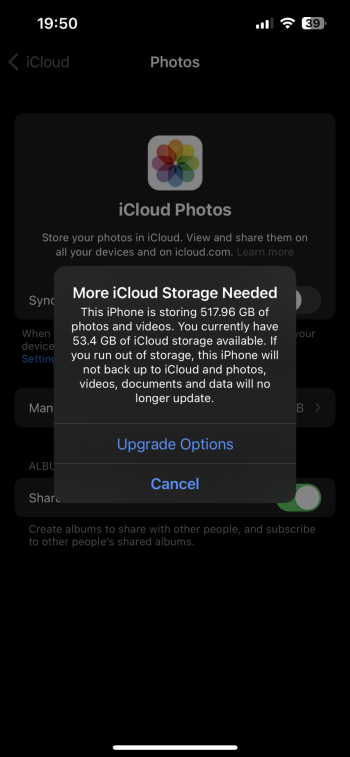So I cannot backup my photos due to the fact that my ICloud Photo Library is showing over 500+Gb of space, however I have never used nearly any of this supposed space as I rarely use the camera or download/take videos. Not sure how to see this storage space also, as I have recently just switched to Iphone. Any help would be much appreciated.
Got a tip for us?
Let us know
Become a MacRumors Supporter for $50/year with no ads, ability to filter front page stories, and private forums.
ICloud Photo Library Storage Bug?
- Thread starter Everydaybroke
- Start date
- Sort by reaction score