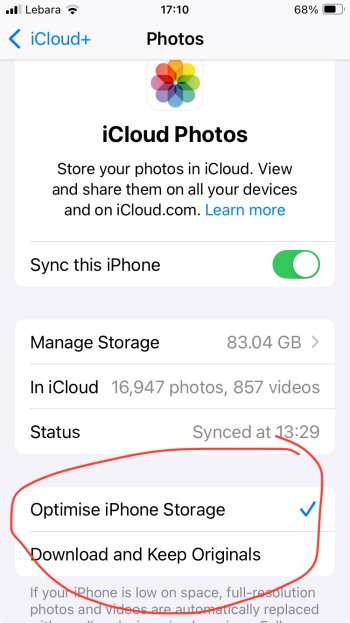Hi all, I have a quick question about purchasing 200GB of iCloud storage for my phone. I currently have about 90GB of photos on my 256GB iPhone, and want to sync these onto iCloud to free up space on my phone.
I'm wondering if I purchase the iCloud plan, I understand a lower-res version of the photos and videos will still reside on my phone, but if I go back and view these photos or videos in my library on my iPhone, will it be showing me the lower res version or the full quality? If it's the former, how can I go about always having the full resolution versions available to peruse on my phone?
I'm wondering if I purchase the iCloud plan, I understand a lower-res version of the photos and videos will still reside on my phone, but if I go back and view these photos or videos in my library on my iPhone, will it be showing me the lower res version or the full quality? If it's the former, how can I go about always having the full resolution versions available to peruse on my phone?