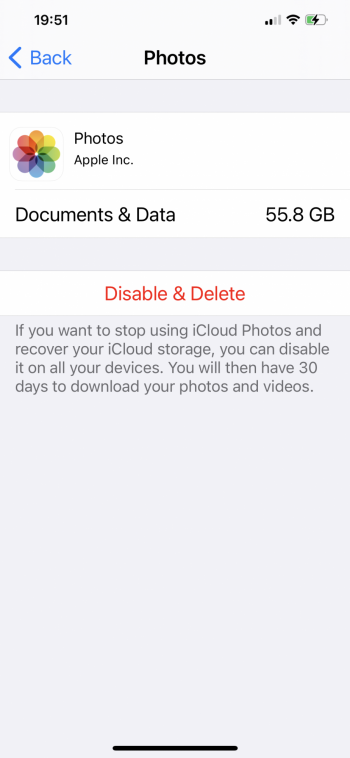I have since day one have photos switch turned off for iCloud. But under manage storage there is 55.8GB of photos stored in the cloud apparently. Can someone please explain to me what this means as I don’t understand it well. Thanks.
Got a tip for us?
Let us know
Become a MacRumors Supporter for $50/year with no ads, ability to filter front page stories, and private forums.
iCloud photos are off. So what is photos document and data?
- Thread starter Fred Zed
- Start date
- Sort by reaction score