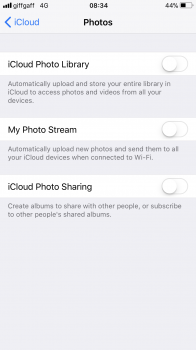This should be simple but I think its going to be complicated!
I have 3000 photos on my iphone.
I want to keep them there but keep a copy in iCloud for which I have a 200gb subscription.
How can I upload them to the iCloud system from my phone?
I thought it would simply be a case of turning on iCloud Photo Library but that simply warns me it will remove my photos?!..
"Synching photos via iTunes is not supported when iCloud Photo Library is turned on"
Any ideas?...this shouldn't be difficult!
I have 3000 photos on my iphone.
I want to keep them there but keep a copy in iCloud for which I have a 200gb subscription.
How can I upload them to the iCloud system from my phone?
I thought it would simply be a case of turning on iCloud Photo Library but that simply warns me it will remove my photos?!..
"Synching photos via iTunes is not supported when iCloud Photo Library is turned on"
Any ideas?...this shouldn't be difficult!