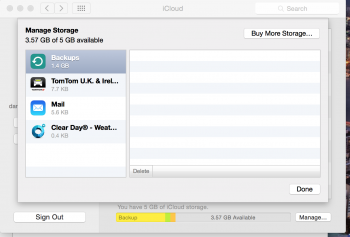How do you find out what's using your iCloud storage. Deleted backups off my iPhone and iPad but still says I have only 3.6GB available. How do I find out what's taking 1.4GB of space.
Don't have many photos in camera roll or photo stream
Cheers
Don't have many photos in camera roll or photo stream
Cheers
Last edited: