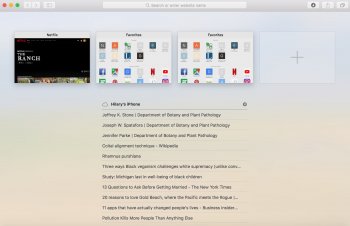I accidentally hit the little "x" next to the iPhone name on Mac Safari tab overview and now I can no longer access the open tabs on my iPhone using my MacBook Pro. (see attached screenshot from my partners laptop showing what I did)
This is extremely frustrating since it seems there is no way to get it back. My Mac Safari pages are still available via my iPhone.
Any ideas on how to get this to work?
MacBook Pro (Retina, 13-inch, Late 2013) w/ macOS Sierra 10.12.6
iPhone SE iOS 11.12
This is extremely frustrating since it seems there is no way to get it back. My Mac Safari pages are still available via my iPhone.
Any ideas on how to get this to work?
MacBook Pro (Retina, 13-inch, Late 2013) w/ macOS Sierra 10.12.6
iPhone SE iOS 11.12