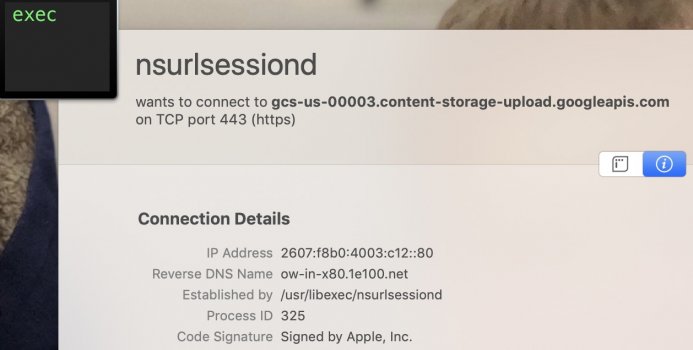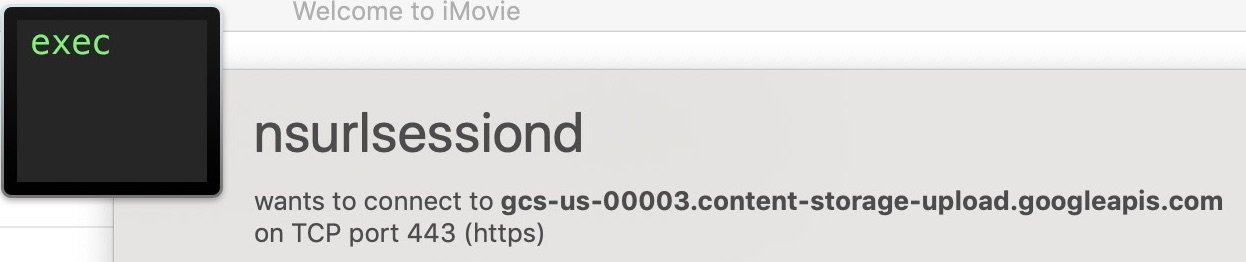I know data once in iCloud storage can be encrypted and spread across 3rd party without any personal identifying info share with 3rd parties or access to files, but i keep noticing that Photos in particular (also Files app) using or attempting to use depending on filtering setup use content-storage-download.googleapis.com or content-storage-upload.googleapis.com to upload new photos or download full versions or set up an iCloud.
If i have those blocked photos will not upload and can’t create links to large videos to send when this happens. Eventually it will work using an iCloud or iCloud-content gateway, but i have not found exact sequence that corrects or resets or even starts this. It just at times i notice new pictures or new files in files app sitting for a long time before uploading and then check DNS logs and see the storage googleapis being blocked by my filter. I test by added new pic or file, and it verifies its photos or files app.
Again this is direct to and from my device (Photos and Files app with iCloud ) not after uploaded to iCloud or before downloading from iCloud.
My main question is What kind of personal info is being transmitted to Google (or Amazon with amazonaws) using their storage googleapis service directly like this instead of Apple waiting to use 3rd party service after files uploaded and encrypted?
I feel like at least IP addresses are shared along with number of times i am connecting to download and upload.
(I also see amazonaws being used similarly - direct to & from phone for Apple Photos and Files apps using iCloud storage but not as often & usually after googleapis ones fail several times if I have blocked them).
If i have those blocked photos will not upload and can’t create links to large videos to send when this happens. Eventually it will work using an iCloud or iCloud-content gateway, but i have not found exact sequence that corrects or resets or even starts this. It just at times i notice new pictures or new files in files app sitting for a long time before uploading and then check DNS logs and see the storage googleapis being blocked by my filter. I test by added new pic or file, and it verifies its photos or files app.
Again this is direct to and from my device (Photos and Files app with iCloud ) not after uploaded to iCloud or before downloading from iCloud.
My main question is What kind of personal info is being transmitted to Google (or Amazon with amazonaws) using their storage googleapis service directly like this instead of Apple waiting to use 3rd party service after files uploaded and encrypted?
I feel like at least IP addresses are shared along with number of times i am connecting to download and upload.
(I also see amazonaws being used similarly - direct to & from phone for Apple Photos and Files apps using iCloud storage but not as often & usually after googleapis ones fail several times if I have blocked them).
Last edited: