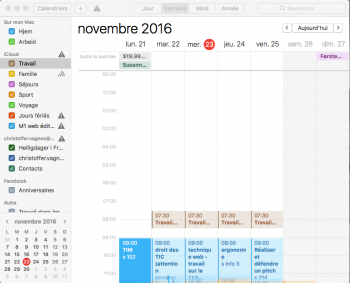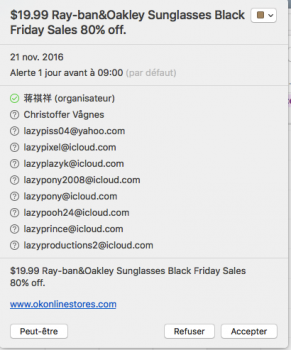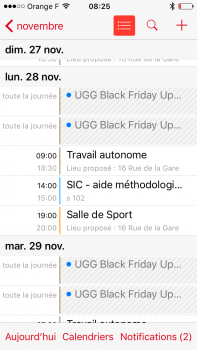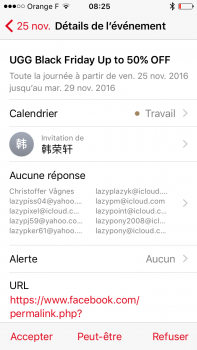Got a tip for us?
Let us know
Become a MacRumors Supporter for $50/year with no ads, ability to filter front page stories, and private forums.
iCloud virus?
- Thread starter lazypoet
- Start date
- Sort by reaction score
You are using an out of date browser. It may not display this or other websites correctly.
You should upgrade or use an alternative browser.
You should upgrade or use an alternative browser.
An advertising pop-up is not a virus. You might want to download Malwarebytes to handle such things.
Although I'm not absolutely sure, I would be suspicious that this ad is part of a calendar to which you've subscribed.So I got an ad in my CALENDAR app. Is this normal?
[doublepost=1479923250][/doublepost]I forgot to circle it with red. It's the 19.99$ -event on the 21 of november
It's a spam thing that had gone around. I don't know the origins of it but I got it and there have been several reports on this forum of the same message.So I got an ad in my CALENDAR app. Is this normal?
[doublepost=1479923250][/doublepost]I forgot to circle it with red. It's the 19.99$ -event on the 21 of november
Check out this thread, esp the later posts.
https://forums.macrumors.com/threads/icloud-calendar-adding-unknown-invitations.2012821/
https://forums.macrumors.com/threads/icloud-calendar-adding-unknown-invitations.2012821/
So I got an ad in my CALENDAR app. Is this normal?
[doublepost=1479923250][/doublepost]I forgot to circle it with red. It's the 19.99$ -event on the 21 of november
macOS tries to be helpful when it sees what looks like an event in your e-mail, and will show it as something that can be added to the calendar. That's probably something that is in a spam message that you haven't deleted or moved to the spam folder. Decline it.
It's from my icloud mail account that i've never usedmacOS tries to be helpful when it sees what looks like an event in your e-mail, and will show it as something that can be added to the calendar. That's probably something that is in a spam message that you haven't deleted or moved to the spam folder. Decline it.
Time to clean restore your phone!
That's unlikely to help. It sounds like the calendar spammers have gotten hold of the OP's email address. When you first get one of these invites if you decline the event (as opposed to using the junk calendar workaround) the sender gets the decline message so they know they have a live account on the other end. Reading the other threads I see this is precisely what has happened to other people, once they declined they were inundated. Hopefully Apple gets on top of it soon, it appears to be a new and growing problem.
Time to read the thread where correct solutions are already posted!Time to clean restore your phone!
Here is the solution. Found in one of the comments.
https://9to5mac.com/2016/11/09/icloud-photo-sharing-and-calendar-spam/
Just log in to iCloud.com open your calendar. Then under the calendars settings (cog icon lower left of the screen), select the Preferences entry and then the Advanced tab. You'll likely notice that your Invitations setting is defaulted to in-app notifications. Change that to email and it'll prevent future invites automatically appear solely in your calendar (you'll get it as an email that is easier to delete without confirming a live account).
https://9to5mac.com/2016/11/09/icloud-photo-sharing-and-calendar-spam/
Ah, gotcha. That's annoying.That's unlikely to help. It sounds like the calendar spammers have gotten hold of the OP's email address. When you first get one of these invites if you decline the event (as opposed to using the junk calendar workaround) the sender gets the decline message so they know they have a live account on the other end. Reading the other threads I see this is precisely what has happened to other people, once they declined they were inundated. Hopefully Apple gets on top of it soon, it appears to be a new and growing problem.
Apparently.Time to read the thread where correct solutions are already posted!
Register on MacRumors! This sidebar will go away, and you'll see fewer ads.