Long story short,
my phone and my Photo libraries seem not being in sync, when I take a photo with my iPhone I don't find it into Photo.
If I go onto my iCloud settings I can see Photo library taking up 23.5GB which I guess being what the iPhone uploads onto iCloud but the last ones I have onto Photo are from 6 months ago.
Photo app is set to import my photo stream and to share iCloud ones, on the iPhone I have iCloud photos enabled.
Issue seems the MacOS Photo app not to download the pics from iCloud.
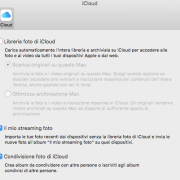
Any idea how to sync Photo with iCloud? I wanna make sure they are in sync so that I can easily delete off the computer as to free space off on un needed or unwanted pics.
Thank you
Giovanni
p.s. I just checked onto iCloud and there seems to be all the photos I have on the iPhone, how do I make so they also appear onto Photo on my Macs (there's more than one...)
my phone and my Photo libraries seem not being in sync, when I take a photo with my iPhone I don't find it into Photo.
If I go onto my iCloud settings I can see Photo library taking up 23.5GB which I guess being what the iPhone uploads onto iCloud but the last ones I have onto Photo are from 6 months ago.
Photo app is set to import my photo stream and to share iCloud ones, on the iPhone I have iCloud photos enabled.
Issue seems the MacOS Photo app not to download the pics from iCloud.
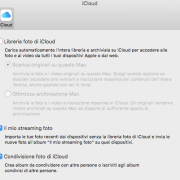
Any idea how to sync Photo with iCloud? I wanna make sure they are in sync so that I can easily delete off the computer as to free space off on un needed or unwanted pics.
Thank you
Giovanni
p.s. I just checked onto iCloud and there seems to be all the photos I have on the iPhone, how do I make so they also appear onto Photo on my Macs (there's more than one...)
Last edited:

