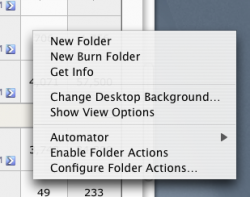id like to ask a few really basic questions.
firstly i have just added an external hard drive to my computer and added a logo, but everytime i switch the computer off, it reverts back to original usb logo. why isnt it staying?
also i have an external dvd drive which i was thinking would have an icon on the desktop (firewire connection), it works fine but no sign its linked. is there a way to get this sorted?
thanks, and i bow to your knowledge...... daliscar55
firstly i have just added an external hard drive to my computer and added a logo, but everytime i switch the computer off, it reverts back to original usb logo. why isnt it staying?
also i have an external dvd drive which i was thinking would have an icon on the desktop (firewire connection), it works fine but no sign its linked. is there a way to get this sorted?
thanks, and i bow to your knowledge...... daliscar55