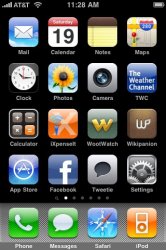Hey all. As I've been following all of the Smartphone Round Robin news over at The iPhone Blog, two of the biggest drawbacks (in my opinion) to the iPhone I've seen have been multitasking and widgets. I started thinking of how Apple might implement these two features while still maintaining the simplicity of the iPhone. I've borrowed a bit from WebOS on a couple ideas, namely the position of the app selection screen relative to the running apps screen as well as showing running apps with live thumbnails.
Basically, as of now you can swipe from left to right between app pages on the Springboard. My idea would allow you to swipe up and down, two actions currently unused in the Springboard, to go to either the Dashboard, where widgets would be held, and the Appboard, where running apps are. From any screen you would be able to reach the other two depending on which direction you swipe. Running applications would be shown in live thumbnails similar to WebOS' card view, only in coverflow instead. Pics are attached showing the three different boards as well as a transition between the Springboard and the Appboard.
Just an idea that's been rolling around in my head, let me know what you think!
Basically, as of now you can swipe from left to right between app pages on the Springboard. My idea would allow you to swipe up and down, two actions currently unused in the Springboard, to go to either the Dashboard, where widgets would be held, and the Appboard, where running apps are. From any screen you would be able to reach the other two depending on which direction you swipe. Running applications would be shown in live thumbnails similar to WebOS' card view, only in coverflow instead. Pics are attached showing the three different boards as well as a transition between the Springboard and the Appboard.
Just an idea that's been rolling around in my head, let me know what you think!