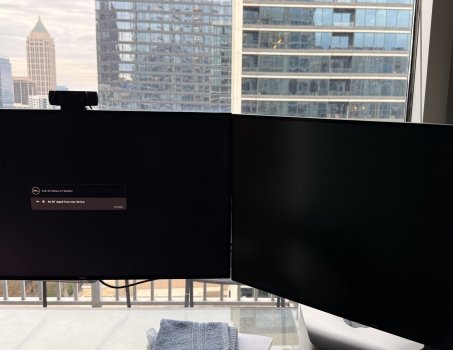I‘ve just purchased an M2 Max Studio to replace my 2013 MBP and I am beyond excited. I will be using my existing monitors, which are two of the below.
Currently have two HDMI-HDMI cables. I plan to re-use one with the HDMI port. For the second monitor, I plan on purchasing either a DP-USBC or HDMI-USBC cable.
Which would make most sense for me? Trying to go for most cost effective option, but also curious what others may consider the most “ideal”.
Currently have two HDMI-HDMI cables. I plan to re-use one with the HDMI port. For the second monitor, I plan on purchasing either a DP-USBC or HDMI-USBC cable.
Which would make most sense for me? Trying to go for most cost effective option, but also curious what others may consider the most “ideal”.