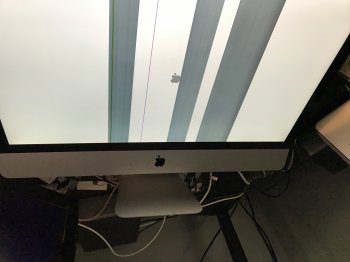So I opened up my late 2013 iMac, removing the lcd screen, to access the inside (I followed a youtube vid and online guide). Everything seemed to be going well until I reconnected the screen. When I plugged it in I got the "lit up" black screen but with 3 new grey bands running top to bottom (screen pict 1).
When the computer starts booting up, the screen is white and the bands are black (screen pict 2). After that I get the three black bands permanently blocking the screen (there is no image across them at all).
Obviously I've damaged something taking it apart or reconnecting it. I'm wondering if anyone has experience with this and would know the more likely cause. Would this be a bad cable, where I damaged the plugs reconnecting or would this more likely be damage to the screen itself?
If its the screen, would it be to the glass front panel ($50), or something else needing a new screen ($500). Any manuals or references/books on screen repair would be appreciated as well. I'm contemplating buying the glass front and rebuilding it (cheapest first attempt) but have no idea what's involved.
Any info would be appreciated.
When the computer starts booting up, the screen is white and the bands are black (screen pict 2). After that I get the three black bands permanently blocking the screen (there is no image across them at all).
Obviously I've damaged something taking it apart or reconnecting it. I'm wondering if anyone has experience with this and would know the more likely cause. Would this be a bad cable, where I damaged the plugs reconnecting or would this more likely be damage to the screen itself?
If its the screen, would it be to the glass front panel ($50), or something else needing a new screen ($500). Any manuals or references/books on screen repair would be appreciated as well. I'm contemplating buying the glass front and rebuilding it (cheapest first attempt) but have no idea what's involved.
Any info would be appreciated.