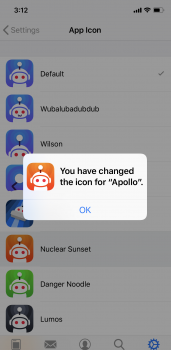So maybe you developers can answer a curiosity for me. I use Apollo for Reddit. They let you pick several different levels of donation (the smallest was $2.99 i think)... depending on how much you wish to give. Either amount unlocks a number of pro features. One of the features, which i love, is that it allows you to pick among a number of different app icons, which have various coloring options. I was curious... given that so many people like the ability to customize things (something Apple's walled garden isn't too friendly to)... why more apps don't have options like that... like for .99 cents you can choose amongst a number of customizations like that. Is it that people really are that cheap they don't wan to pay that? I would think it would be a very simple way to generate revenue...
Got a tip for us?
Let us know
Become a MacRumors Supporter for $50/year with no ads, ability to filter front page stories, and private forums.
If i were a software developer, i'd....
- Thread starter gavroche
- Start date
- Sort by reaction score
You are using an out of date browser. It may not display this or other websites correctly.
You should upgrade or use an alternative browser.
You should upgrade or use an alternative browser.
Well, it's a rather recent API that allows you to push out new icons without going through an App Store update, and I believe it requires a server to send out the queue to switch over the icon. Unless you can also switch between local assets via queues that aren't time based - in which case the extra image files take up unnecessary space on the devices of all those people who don't care. Furthermore, your logo is your app's identity. I mean, imagine if Facebook allowed you to change the Facebook app's icon to a green version of iBooks. That brand wouldn't be as strong then.
Well, it's a rather recent API that allows you to push out new icons without going through an App Store update, and I believe it requires a server to send out the queue to switch over the icon. Unless you can also switch between local assets via queues that aren't time based - in which case the extra image files take up unnecessary space on the devices of all those people who don't care. Furthermore, your logo is your app's identity. I mean, imagine if Facebook allowed you to change the Facebook app's icon to a green version of iBooks. That brand wouldn't be as strong then.
Yea, i've no idea about the coding aspect of it. But i really can't imagine that having 2-10 various icon options would take up very much space, would it?
I do get what you are saying about brand awareness. But i don't think we are talking about a drastic difference (like a green version of iBooks for a Facebook app). The developer is supplying the choices. Take a look at some of the options that Apollo gives you... they are all pretty identical (slight variations).. but mostly its color choices, which for us visual people it can make a big difference in appearance on the iPhone screen...
Attachments
Yea, i've no idea about the coding aspect of it. But i really can't imagine that having 2-10 various icon options would take up very much space, would it?
I do get what you are saying about brand awareness. But i don't think we are talking about a drastic difference (like a green version of iBooks for a Facebook app). The developer is supplying the choices. Take a look at some of the options that Apollo gives you... they are all pretty identical (slight variations).. but mostly its color choices, which for us visual people it can make a big difference in appearance on the iPhone screen...
Sure - It's APIs I've not really looked into, so I can't say for sure about the coding aspect either, but I've seen a tech talk from Apple about how they were "now allowing you to change the app icon based on the season without pushing an update", and in that video, the code to change the app icon was based on calendar info, so I kinda assume that what your Appollo app is doing, is a clever workaround hacky thing rather than anything officially supported. You can add several icons to an app's package, but you set which art asset is used as its icon when you upload it to the store, and I don't know how you'd change it in code aside from the aforementioned season change - but maybe user option of icons is also a new addition to iOS 11. When did Appollo start allowing this; Do you know?
Regarding icons, well, you need a regular sized icon, a 2x icon for retina screens, and a 3x version for people using the upscaled version or something like that, so yeah it's not going to take up extreme amounts of storage, but perhaps a few more megs than you'd think.
Agree that colour options for app icons would sometimes be nice though - I've literally colour coded my home screen so each row of icons share the same colour. This means I actually keep a few apps I never use around so I have the colours needed to fill the grid...
I'm not sure. I haven't been using the app for a real long time. But i paid the donation essentially for just the icon selection feature, as i don't need any of the other "pro" features (well, and i like to support developers of apps i like as well... because if we don't, we dont get quality apps!).When did Appollo start allowing this; Do you know?
And i've never noticed this ability to to change the icon on any other app before. So perhaps you are right, that they did it through some sort of a work-around or something...?
And i've never noticed this ability to to change the icon on any other app before. So perhaps you are right, that they did it through some sort of a work-around or something...?
Well, Apple definitely added tools to change the icons based on dates in iOS 11 without requiring to go through the App Store again, so who knows - maybe we'll see more of it in the future, since after all, the icon change thing is a new feature of iOS, no matter how Appollo does, and perhaps have done it up untill now
Well, Apple definitely added tools to change the icons based on dates in iOS 11 without requiring to go through the App Store again, so who knows - maybe we'll see more of it in the future, since after all, the icon change thing is a new feature of iOS, no matter how Appollo does, and perhaps have done it up untill now
It was added in iOS 10.3 - doesn't require any backend server. It is, however, a complete pain to implement. The relative effort is quite large compared to the reward. It repurposes old bits of iOS and uses CFBundleIcons, disregarding the modern way app icons are usually created (at multiple sizes in a catalog, for different uses like Spotlight or Settings). Then there's one line in Apple's documentation which is pretty well hidden, but contains the crucial key you need to enable to get it to work on iPad.
Once you get it all working it's fine, but they've made something which should be very simple quite complicated. I'm not surprised that few apps have supported it thus far. It also always requires user confirmation to change, so it can't dynamically update (e.g. for a weather app to show you the current conditions).
(Shameless plug: our font manager, iFont, allows you to change the font of the home screen icon in version 3.0 which is coming out later today if you buy the 99c IAP to remove adverts. Our Dashboard homage, Tile Game Classic, also allows you to change the icon depending on which difficulty you select. Links in my signature if you are interested.)
Edit: If you're interested, the documentation is here: https://developer.apple.com/library...Keys.html#//apple_ref/doc/uid/TP40009249-SW13 (It makes for fairly dry reading.)
Once you get it all working it's fine, but they've made something which should be very simple quite complicated. I'm not surprised that few apps have supported it thus far. It also always requires user confirmation to change, so it can't dynamically update (e.g. for a weather app to show you the current conditions).
There was definitely a change in this aspect in iOS 11 - at WWDC I swear they talked about date based icon changes.
(Shameless plug: our font manager, iFont, allows you to change the font of the home screen icon in version 3.0 which is coming out later today if you buy the 99c IAP to remove adverts. Our Dashboard homage, Tile Game Classic, also allows you to change the icon depending on which difficulty you select. Links in my signature if you are interested.)
Wait, the font? How so?
Edit: If you're interested, the documentation is here: https://developer.apple.com/library...Keys.html#//apple_ref/doc/uid/TP40009249-SW13 (It makes for fairly dry reading.)
Thanks I'll check it out in a sec
There was definitely a change in this aspect in iOS 11 - at WWDC I swear they talked about date based icon changes.
Wait, the font? How so?
Thanks I'll check it out in a sec
Couldn't find any reference to any changes at WWDC - I still don't think changing the icon with explicit user confirmation is possible. Would be interested if you have any articles/documentation about that if you can find it.
Ah, by the font, I just meant the font we use on our icon. Since it's a font manager, we thought it would be neat to give the user options to change our logo to one in Zapfino or Bradley Hand. Don't worry, Comic Sans is coming soon
[doublepost=1513791274][/doublepost]
Here's a link to an article right when it was spotted in the 10.3 SDK for context around the feature: http://www.idownloadblog.com/2017/0...e-screen-icon-at-any-time-no-update-required/There was definitely a change in this aspect in iOS 11 - at WWDC I swear they talked about date based icon changes.
Wait, the font? How so?
Thanks I'll check it out in a sec
Couldn't find any reference to any changes at WWDC - I still don't think changing the icon with explicit user confirmation is possible. Would be interested if you have any articles/documentation about that if you can find it.
I'll see if I can find it again. As far as I remember though, it was buried inside a relatively unrelated video though, so it might be difficult.
Ah, by the font, I just meant the font we use on our icon. Since it's a font manager, we thought it would be neat to give the user options to change our logo to one in Zapfino or Bradley Hand. Don't worry, Comic Sans is coming soon
Makes a lot of sense - Thought you meant the text beneath icons which would really confuse me if there were ways of changing.
Register on MacRumors! This sidebar will go away, and you'll see fewer ads.