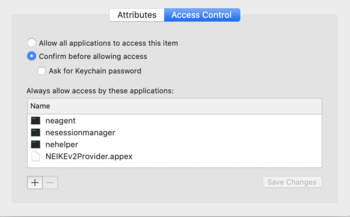Hi, I have client to site IKEv2 IPsec VPN to cisco router with authentication via certificate. It was working before upgrade to Catalina. I'm 100% positive no changes made on the router. Now it says "User Authentication Failed". Debug on the router side looks good, router verified certificate, assign IP from the pool, creates virtual interface etc. Authentication Settings on Mac set to <none> Certificate. I tried to delete VPN account on MAC and re-create again- same thing.
I do not believe anything encryption related, just to be consistent
Router settings:
I have this for Ikev2
crypto ikev2 proposal macos
encryption aes-cbc-256
integrity sha256
group 14
crypto ikev2 proposal win7
encryption aes-cbc-256
integrity sha1
group 2
This for IPSec
crypto ipsec transform-set aes256-sha1 esp-aes 256 esp-sha256-hmac
crypto ipsec transform-set aes256-sha1-win7 esp-aes 256 esp-sha-hmac
Error message on Mac side "User Authentication Failed" Can you please tell me what is the right way to debug IPsec (Ikev2) on Mac? I tried to find any logs related to the subj without success.
Thanks a lot!
I do not believe anything encryption related, just to be consistent
Router settings:
I have this for Ikev2
crypto ikev2 proposal macos
encryption aes-cbc-256
integrity sha256
group 14
crypto ikev2 proposal win7
encryption aes-cbc-256
integrity sha1
group 2
This for IPSec
crypto ipsec transform-set aes256-sha1 esp-aes 256 esp-sha256-hmac
crypto ipsec transform-set aes256-sha1-win7 esp-aes 256 esp-sha-hmac
Error message on Mac side "User Authentication Failed" Can you please tell me what is the right way to debug IPsec (Ikev2) on Mac? I tried to find any logs related to the subj without success.
Thanks a lot!