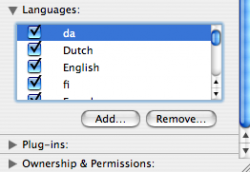Ok so I just bought iLife and iWork and i was looking at the box just before i went at it and opened it up i noticed iWork said it needed 3 gigs of hard drive space and then iLife said it needed 10 gigs of hard drive space. Now all i have is a 40 gig hard drive having a re. a 12 inch powerbook this seems slightly insane now i under ilife is 5 apps and im assuming that it probably for the most part that it just installs over my installed version of iLife 5 so in reality not taking that much new space on my machine. But 3 gigs for iWork seems insane when it only has 2 apps both of which are fairly basic if u consider all of Microsoft office only takes 186MB on my machine. This frustrates me as to intall these things i have to eat up almost half of my hard drive space.
Got a tip for us?
Let us know
Become a MacRumors Supporter for $50/year with no ads, ability to filter front page stories, and private forums.
iLife and iWork take up so much space?!?
- Thread starter lordmac
- Start date
- Sort by reaction score