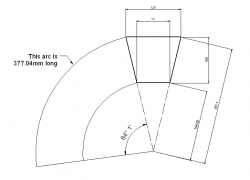Hey,
I have some trouble making a conical label in Illustrator. It is a label for a conical cup (imagine a starbucks cup you have to put a label around). I have all the measurements for the label, but I just can't figure out how to make it in illustrator, especially the curvature of it.
Does anyone have some experience with this?
Thanks in advance!
Jakob
I have some trouble making a conical label in Illustrator. It is a label for a conical cup (imagine a starbucks cup you have to put a label around). I have all the measurements for the label, but I just can't figure out how to make it in illustrator, especially the curvature of it.
Does anyone have some experience with this?
Thanks in advance!
Jakob