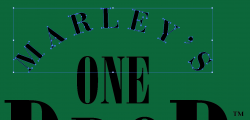Not sure what to call this in the subject line, but i've never seen anything like this before. I did not build this logo, but I am trying to do a simple one color version of it. I was able to make a black version of it easy seen attached. However, when i tried to do a white version. The Marley on top disappeared, see attached.
What is that and how can it be fixed? Also when i did a hi res pdf of it in black. I can tell the blacks were in different color even though it was at 100% K. So something funky is going on with that.
I checked the attributes over print and i saw nothing.
Any thoughts or help?
What is that and how can it be fixed? Also when i did a hi res pdf of it in black. I can tell the blacks were in different color even though it was at 100% K. So something funky is going on with that.
I checked the attributes over print and i saw nothing.
Any thoughts or help?