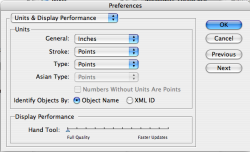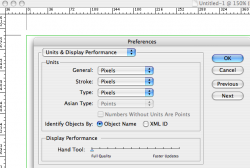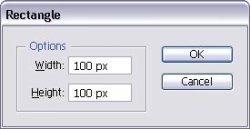How can I change the ruler units for pixels? It's in units of 8s right now, how can I change it to units of 10s? There is nothing under preference for rulers, just guides. I dont like using guides. 
Got a tip for us?
Let us know
Become a MacRumors Supporter for $50/year with no ads, ability to filter front page stories, and private forums.
Illustrator ruler units
- Thread starter heehee
- Start date
- Sort by reaction score
You are using an out of date browser. It may not display this or other websites correctly.
You should upgrade or use an alternative browser.
You should upgrade or use an alternative browser.
Maybe you guys are not understanding my question. For the above post, The ruler is in 0....36 ... 72 ... 108 ... 144 ... I want it in 10s or 20s or even 50s.
I kinda know the reason why they did this, 72 pixels to an inch, but it's hard to measure something between AI and PS in pixels for the web.
I think it's pre-set by Adobe. It also sometimes changes depending on your zoom level. Try zooming in/out and you may get different numbers. I know that sucks, but that's the way it is.
ruler units to 10 pixels
has anyone found a solution to this yet?
It's been driving me mad for a few years now. From what I have found, there is not way to change this.
Using millimeters I can have 10..20..30.. etc, but pixels only come in 3..6..9.. or 6..12..18 or 36..72.. etc..
As most of the artwork I make is for the web, getting that exact pixel size is very important. For now, I usually create something very close then resize it to the exact pixel size on export. Not ideal..
Any help?
has anyone found a solution to this yet?
It's been driving me mad for a few years now. From what I have found, there is not way to change this.
Using millimeters I can have 10..20..30.. etc, but pixels only come in 3..6..9.. or 6..12..18 or 36..72.. etc..
As most of the artwork I make is for the web, getting that exact pixel size is very important. For now, I usually create something very close then resize it to the exact pixel size on export. Not ideal..
Any help?
Why not just setup the document grid to your specifications?
ie: units of 10
In any event, why can't you simply set the dimensions of your objects numerically?
ie: draw a box, then type the dimensions into the "W" and "H" boxes.
I'm having trouble imagining what the problem actually is.
ie: units of 10
In any event, why can't you simply set the dimensions of your objects numerically?
ie: draw a box, then type the dimensions into the "W" and "H" boxes.
I'm having trouble imagining what the problem actually is.
The rulers are not the best way to measure the size of your objects in Illustrator. It's just kind of a helper. If you want to make a box exactly 100 x 100 pixels, just select the box tool and click once, which will bring up this window, where you can tell AI what you want.
And yes, I'm on a PC right now. I don't like it any better than you do.
And yes, I'm on a PC right now. I don't like it any better than you do.
Attachments
Register on MacRumors! This sidebar will go away, and you'll see fewer ads.