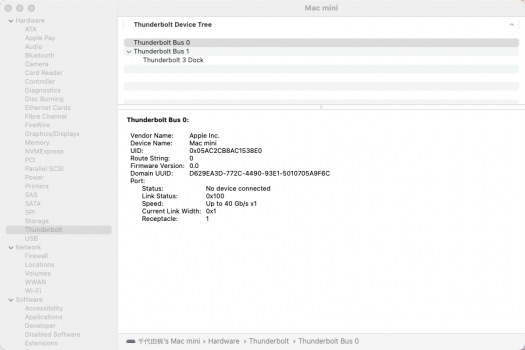Inside the new Mac mini: Does Apple's M1 architecture really leave Intel behind?
While the same M1 chip is coming out in the MacBook Air, MacBook Pro, and Mac mini, the design of the mini gives us some forensic clues about how the M1 chip might be designed.
 www.zdnet.com
www.zdnet.com
I’ve got the M1 Mini on order. I have pretty basic needs, but like to look forward to new technology, particularly with computers and cameras.
But, this article seems to underscore that fact that this first M1 MacMini seems to have made some compromises vs. the 2018 MacMini. The throughput of the ports seems particularly perplexing. It is almost like the 2018 MacMini is more “pro” than the initial offering of the late 2020 MacMini in some of the specific comparisons.
I find myself asking why did Apple go with these compromises just to get AS out the door? M1 seems so good on som many points. Is this a two steps forwarded and one step back kind of thing?
I’ve been going back and forth on whether to buy a 2018, or the new late 2020. And I did make a choice for the late 2020. But, as some of the hype clears I say again this seems more to be an evolution than a revolution in Apple technology.