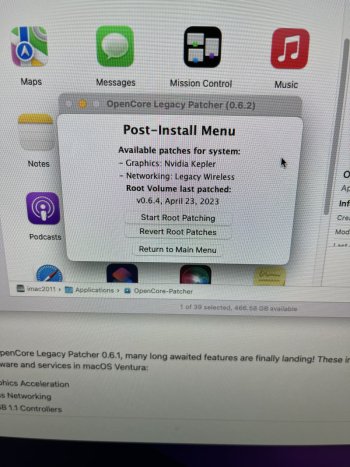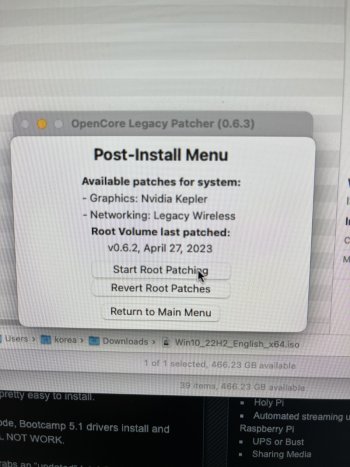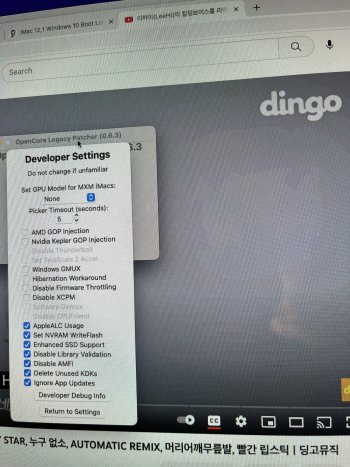Hello everyone I have a 27" Imac mid 2011 I have 24GB ram the cursed 1GB AMD GPU and an I5 CPU.I have recently got installed a 1TB SSD and god it makes some difference to the oul girl. BUT the GPU has been running hotter and hotter so got it all repasted and shimmed still on the hot side when doing nothing major so I think it's time to tear it out lol. I see there's a boy on FB selling a GTX 765 that has been flashed and used in a imac but he has said to me when he was using his imac he had to hold the alt key on startup to select boot drive he did say either the GPU has been flashed by Dosdude and I think he had a patcher or something too not sure what osx he was running. My questions are if I buy this GPU will I have to hold alt button for it to work on my machine which is currently High Serria also why do people use patchers can I not just upgrade osx normally with the newer GPU in it and lastly when the imac is in peices lol is there much of a advantage me replacing the i5 with the i7.The Imac will only be used for school work for my kids maybe netflix and maybe stream games using GamePass tru the browser. Thanks in advance Michael
Got a tip for us?
Let us know
Become a MacRumors Supporter for $50/year with no ads, ability to filter front page stories, and private forums.
(I'M NEW DONT EAT ME) MID 2011 27" IMAC HELP
- Thread starter THE LAST FURIAN
- Start date
- Sort by reaction score
You are using an out of date browser. It may not display this or other websites correctly.
You should upgrade or use an alternative browser.
You should upgrade or use an alternative browser.
HobeSoundDarryl
macrumors G5
Don't know about having to hold ALT on boot.
Apple seems to purposely deprecate older hardware (they use the word "vintaging") which- in effect- means old hardware- even if robust and capable- will no longer get macOS updates. Apple and Apple fans will spin that this is about not having to support "outdated" hardware but patches/hacks clearly demonstrate that unpaid, third parties can make newer versions of macOS run on older hardware just fine. If uncompensated hackers can do it, it seems a very rich corporation would have plenty of resources to do it too. Why don't they? Presumably, they would rather you buy a new Mac and give them a fresh pop of new cash. Very rich corp vs. starving artist hacker.
So yes, you need patches/hacks if you want to try to get 2011 hardware working with newer versions of MacOS. Apple basically demands it or else (give them more money).
i7 vs. i5? Given what I just shared, I wouldn't spend new money on this hardware upgrade. Apple really does NOT support trying to keep vintaged hardware usable, so it would seem to be wasting money on what will be an increasingly obsolete platform. Apple is basically working against your objectives here. You cannot "keep up" with macOS by compatible hardware upgrades (presumably because Apple doesn't make enough profit from you trying). In this scenario, Apple is essentially Ferris Bueller in the last bit of video after the credits...
On a broader scale, given that Apple choices basically have left that computer behind, you might consider the OTHER option: install Windows and make it a nice PC. Microsoft's philosophy is to generally NOT leave older hardware behind and I'm confident you can install at least a full version of Windows 10 on it with no issues. Windows 10 will be kept up to date for at least a few more years, so your kids can have a full computer with up-to-date software for a few years before MAYBE Microsoft finally quits on what might be 15 year old hardware at that point (and that's only a "might"- there is plenty of history of Microsoft extending their cutoff dates).
For the kid purposes you share, Windows will likely be the better choice anyway- particularly with gaming goals.
If you are an "only Apple or bust" person, sell that computer for whatever you can get and put the money towards perhaps a refurb Mac Mini M2 or M1. It will be up-to-date and likely 5-7 years before being "vintaged." If you want to play in Apple's sandbox, you generally have to stay pretty close to "latest" and expect to regularly pay to do so. It's helped make them a very rich corporation.
Apple seems to purposely deprecate older hardware (they use the word "vintaging") which- in effect- means old hardware- even if robust and capable- will no longer get macOS updates. Apple and Apple fans will spin that this is about not having to support "outdated" hardware but patches/hacks clearly demonstrate that unpaid, third parties can make newer versions of macOS run on older hardware just fine. If uncompensated hackers can do it, it seems a very rich corporation would have plenty of resources to do it too. Why don't they? Presumably, they would rather you buy a new Mac and give them a fresh pop of new cash. Very rich corp vs. starving artist hacker.
So yes, you need patches/hacks if you want to try to get 2011 hardware working with newer versions of MacOS. Apple basically demands it or else (give them more money).
i7 vs. i5? Given what I just shared, I wouldn't spend new money on this hardware upgrade. Apple really does NOT support trying to keep vintaged hardware usable, so it would seem to be wasting money on what will be an increasingly obsolete platform. Apple is basically working against your objectives here. You cannot "keep up" with macOS by compatible hardware upgrades (presumably because Apple doesn't make enough profit from you trying). In this scenario, Apple is essentially Ferris Bueller in the last bit of video after the credits...
On a broader scale, given that Apple choices basically have left that computer behind, you might consider the OTHER option: install Windows and make it a nice PC. Microsoft's philosophy is to generally NOT leave older hardware behind and I'm confident you can install at least a full version of Windows 10 on it with no issues. Windows 10 will be kept up to date for at least a few more years, so your kids can have a full computer with up-to-date software for a few years before MAYBE Microsoft finally quits on what might be 15 year old hardware at that point (and that's only a "might"- there is plenty of history of Microsoft extending their cutoff dates).
For the kid purposes you share, Windows will likely be the better choice anyway- particularly with gaming goals.
If you are an "only Apple or bust" person, sell that computer for whatever you can get and put the money towards perhaps a refurb Mac Mini M2 or M1. It will be up-to-date and likely 5-7 years before being "vintaged." If you want to play in Apple's sandbox, you generally have to stay pretty close to "latest" and expect to regularly pay to do so. It's helped make them a very rich corporation.
Last edited:
Thanks for the reply Darryl the computer has sentimental value as I bought it new all them years ago lol I thought with a new gpu with metal can run newer osx (whatever metal is lol) I already have a gaming rig I game on it was just to keep the mac being used in someway instead of laying in the corner plus the 1440 screen is still brave and good even in this day and ageDon't know about having to hold ALT on boot.
Apple seems to purposely deprecate older hardware (they use the word "vintaging") which- in effect- means old hardware- even if robust and capable- will no longer get macOS updates. Apple and Apple fans will spin that this is about not having to support "outdated" hardware but patches/hacks clearly demonstrate that unpaid, third parties can make newer versions of macOS run on older hardware just fine. If uncompensated hackers can do it, it seems a very rich corporation would have plenty of resources to do it too. Why don't they? Presumably, they would rather you buy a new Mac and give them a fresh pop of new cash. Very rich corp vs. starving artist hacker.
So yes, you need patches/hacks if you want to try to get 2011 hardware working with newer versions of MacOS. Apple basically demands it or else (give them more money).
i7 vs. i5? Given what I just shared, I wouldn't spend new money on this hardware upgrade. Apple really does NOT support trying to keep vintaged hardware usable, so it would seem to be wasting money on what will be an increasingly obsolete platform. Apple is basically working against your objectives here. You cannot "keep up" with macOS by compatible hardware upgrades (presumably because Apple doesn't make enough profit from you trying). In this scenario, Apple is essentially Ferris Bueller in the last bit of video after the credits...
On a broader scale, given that Apple choices basically have left that computer behind, you might consider the OTHER option: install Windows and make it a nice PC. Microsoft's philosophy is to generally NOT leave older hardware behind and I'm confident you can install at least a full version of Windows 10 on it with no issues. Windows 10 will be kept up to date for at least a few more years, so your kids can have a full computer with up-to-date software for a few years before MAYBE Microsoft finally quits on what might be 15 year old hardware at that point (and that's only a "might"- there is plenty of history of Microsoft extending their cutoff dates).
For the kid purposes you share, Windows will likely be the better choice anyway- particularly with gaming goals.
If you are an "only Apple or bust" person, sell that computer for whatever you can get and put the money towards perhaps a refurb Mac Mini M2 or M1. It will be up-to-date and likely 5-7 years before being "vintaged." If you want to play in Apple's sandbox, you generally have to stay pretty close to "latest" and expect to regularly pay to do so. It's helped make them a very rich corporation.
HobeSoundDarryl
macrumors G5
I understand. I still have an iMac 27" 2010, a Powerbook 2004 and a PowerMac 2001- all with similar sentimental attachments for one reason or another. Apple doesn't care about our sentimentality. There is no "keeping up" with macOS upgrades unless you are buying much newer Macs. Sorry.
People do offer some hacks and such to try to somewhat keep up, but those generally come with at least some compromises such as the ALT key issue you reference. You can fight the current but the ship has mostly sailed already.
However, that Windows option will work just fine if you can bear to step outside the wall. Microsoft generally does NOT vintage nearly as quick as Apple.
People do offer some hacks and such to try to somewhat keep up, but those generally come with at least some compromises such as the ALT key issue you reference. You can fight the current but the ship has mostly sailed already.
However, that Windows option will work just fine if you can bear to step outside the wall. Microsoft generally does NOT vintage nearly as quick as Apple.
With metal support will that current osx not be good enough to what I need ? I have never had bootcamp on a mac in my life lol and I've been around since the Apple2 lolI understand. I still have an iMac 27" 2010, a Powerbook 2004 and a PowerMac 2001- all with similar sentimental attachments for one reason or another. Apple doesn't care about our sentimentality. There is no "keeping up" with macOS upgrades unless you are buying much newer Macs. Sorry.
People do offer some hacks and such to try to somewhat keep up, but those generally come with at least some compromises such as the ALT key issue you reference. You can fight the current but the ship has mostly sailed already.
However, that Windows option will work just fine if you can bear to step outside the wall. Microsoft generally does NOT vintage nearly as quick as Apple.
HobeSoundDarryl
macrumors G5
Again, it's not really like that. Hardware metal support is only ONE piece of a whole pie. Apple has vintaged that Mac (and mine too). A newer graphics card is not going to make them change their "mind." I'm guessing it will run 10.13.6 "High Sierra" and that's it. Maybe yours can run one generation newer? Mine cut off at 10.13.6.
Even with Mac Pro which is Apples only real approach to allowing users to "keep up" with newer hardware, it gets fairly quickly "vintaged" too.
It's just how it works with Apple. The only solution they actually endorse is "buy new Macs." Hackers work around software-based vintaging with hacks but they can only work within what is possible without having full access to everything. So hacks generally support some of the newer stuff but exclude support for ________.
If you want to hang on to THAT Mac and get Apple-endorsed updates, maybe you can buy the last-gen Intel iMac and switch the entire guts to fit inside the 2011 case? That iMac is still fully supported by macOS (but its days are numbered). Of course, if you have to buy that iMac to try to do that, why bother moving it into the old case? Just use it instead.
I don't think there is any solution to what you want here. At best, you can employ some software hacks to try to get reasonably up to date in macOS. Then you are further dependent on third party hacks to try to maintain that "reasonably" as even newer macOS versions come out. The hackers will also leave 2011 behind as time keeps progressing.
Even with Mac Pro which is Apples only real approach to allowing users to "keep up" with newer hardware, it gets fairly quickly "vintaged" too.
It's just how it works with Apple. The only solution they actually endorse is "buy new Macs." Hackers work around software-based vintaging with hacks but they can only work within what is possible without having full access to everything. So hacks generally support some of the newer stuff but exclude support for ________.
If you want to hang on to THAT Mac and get Apple-endorsed updates, maybe you can buy the last-gen Intel iMac and switch the entire guts to fit inside the 2011 case? That iMac is still fully supported by macOS (but its days are numbered). Of course, if you have to buy that iMac to try to do that, why bother moving it into the old case? Just use it instead.
I don't think there is any solution to what you want here. At best, you can employ some software hacks to try to get reasonably up to date in macOS. Then you are further dependent on third party hacks to try to maintain that "reasonably" as even newer macOS versions come out. The hackers will also leave 2011 behind as time keeps progressing.
Last edited:
Actually, I have a 2011 27 inch iMac, with the original 1GB AMD Radeon HD 6970M video card, running Monterey quite nicely using OCLP. It was amazingly simple to install the OS using OCLP. I spent more time waiting for the macOS to update itself than actually setting up OLCP. Since the newest version of OCLP has Ventura support for this iMac I've been considering creating an alternate boot drive of it so I can try that out.Again, it's not really like that. Hardware metal support is only ONE piece of a whole pie. Apple has vintaged that Mac (and mine too). A newer graphics card is not going to make them change their "mind." I'm guessing it will run 10.13.6 "High Sierra" and that's it. Maybe yours can run one generation newer? Mine cut off at 10.13.6.
Don't get me wrong I'm happy to keep it on High Serria but I took it when you add metal you can move on with a more current osx but it's probably the way I read it lol. I'd be happy running it on Windows 10 but seems sacrilege lol.Thats maybe the route I'll go just love to keep older machines and TRY to upcycle themAgain, it's not really like that. Hardware metal support is only ONE piece of a whole pie. Apple has vintaged that Mac (and mine too). A newer graphics card is not going to make them change their "mind." I'm guessing it will run 10.13.6 "High Sierra" and that's it. Maybe yours can run one generation newer? Mine cut off at 10.13.6.
Even with Mac Pro which is Apples only real approach to allowing users to "keep up" with newer hardware, it gets fairly quickly "vintaged" too.
It's just how it works with Apple. The only solution they actually endorse is "buy new Macs." Hackers work around software-based vintaging with hacks but they can only work within what is possible without having full access to everything. So hacks generally support some of the newer stuff but exclude support for ________.
If you want to hang on to THAT Mac and get Apple-endorsed updates, maybe you can buy the last-gen Intel iMac and switch the entire guts to fit inside the 2011 case? That iMac is still fully supported by macOS (but its days are numbered). Of course, if you have to buy that iMac to try to do that, why bother moving it into the old case? Just use it instead.
I don't think there is any solution to what you want here. At best, you can employ some software hacks to try to get reasonably up to date in macOS. Then you are further dependent on third party hacks to try to maintain that "reasonably" as even newer macOS versions come out. The hackers will also leave 2011 behind as time keeps progressing.
I did it mainly to get a newer Safari since I use that a lot on that particular machine (YouTube works). Jumped from El Cap since that wasn't working too well for me anymore, was gobsmacked when I found out online that OCLP would keep me from needing to update the video card. Since I don't have a Metal video card I'm not sure how graphics apps will work on it (haven't tried yet) but everything else I've needed has worked without issues. The main problem I have is it will sometimes crash while in sleep or not come back out of sleep, so I don't sleep it anymore. Will be updating to the newest version of OCLP, and Monterey 12.6.5 this weekend, so will likely also try Ventura just to see how that goes.Oooh rpmurray what advantages do the newer osx have is it just the updated apps etc etc
Some guidance on how you went about this would be greatly appreciated.Actually, I have a 2011 27 inch iMac, with the original 1GB AMD Radeon HD 6970M video card, running Monterey quite nicely using OCLP. It was amazingly simple to install the OS using OCLP. I spent more time waiting for the macOS to update itself than actually setting up OLCP. Since the newest version of OCLP has Ventura support for this iMac I've been considering creating an alternate boot drive of it so I can try that out.
I watched a few videos on YouTube. Mr. Macintosh goes over all the details.Some guidance on how you went about this would be greatly appreciated.
macOS Monterey on Unsupported Macs [2008-2015] OpenCore Legacy Patcher!!!
OpenCore Legacy Patcher 0.6.4 Update! 2012 Model Fix! + New Analytics Reporting for the Developers!
Last edited:
Many thanks. I have been contemplating buying a Mac Studio this may well save me a couple of grand. 👍I watched a few videos on YouTube. Mr. Macintosh goes over all the details.
macOS Monterey on Unsupported Macs [2008-2015] OpenCore Legacy Patcher!!!
OpenCore Legacy Patcher 0.6.4 Update! 2012 Model Fix! + New Analytics Reporting for the Developers!
Apple seems to purposely deprecate older hardware
which is no different than many other companies. Had to discard a perfectly good printer because Brother (who does make great products) decided not to updater the software it used for the M1. Google maps no longer works in my car, etc.
I have a 2011 iMac 27 inch and just did watching the same Mr Macintosh videos on YouTube. It was also fast and easy BUT my safari keeps crashing. I did install the safari software update since it popped up so not sure it was working before that.Actually, I have a 2011 27 inch iMac, with the original 1GB AMD Radeon HD 6970M video card, running Monterey quite nicely using OCLP. It was amazingly simple to install the OS using OCLP. I spent more time waiting for the macOS to update itself than actually setting up OLCP. Since the newest version of OCLP has Ventura support for this iMac I've been considering creating an alternate boot drive of it so I can try that out.
Also it has trouble connecting with WiFi networks so I have to open up network preferences and it in there.
Do you have those issues? Debating if I should try starting all over. Also I want to install windows 10 and according to the website I should setup a separate partition for OCLP.
I don't use WiFi on that iMac (have an ethernet connection for better speed). I haven't had any problems with Safari up to now. I just updated Monterey to the latest version last night but didn't have any time to start playing with any of the applications.I have a 2011 iMac 27 inch and just did watching the same Mr Macintosh videos on YouTube. It was also fast and easy BUT my safari keeps crashing. I did install the safari software update since it popped up so not sure it was working before that.
Also it has trouble connecting with WiFi networks so I have to open up network preferences and it in there.
Do you have those issues? Debating if I should try starting all over. Also I want to install windows 10 and according to the website I should setup a separate partition for OCLP.
Prior to that I was using OCLP 0.6.2 and macOS 12.6.4. I did run into some problems with Safari crashing when the iMac came back up using 0.6.4. The windows I had open in Safari before updating to OCLP 0.6.4 would start to load once the iMac got to the desktop but it would crash Safari right after that. So maybe the same problem you're seeing.
I don't have any experience running Windows natively on the iMac. I use Parallels at work on my 2020 iMac to install Windows, but don't have any need for Windows on the home machine.
Last edited:
Yes same problems on safari it sounds like. Website crashes and reloads twice and then just gives up and gives error message.I don't use WiFi on that iMac (have an ethernet connection for better speed). I haven't had any problems with Safari up to now. I just updated Monterey to the latest version last night but didn't have any time to start playing with any of the applications.
Prior to that I was using OCLP 0.6.2 and macOS 12.6.4. I did run into some problems with Safari crashing when the iMac came back up using 0.6.4. The windows I had open in Safari before updating to OCLP 0.6.4 would start to load once the iMac got to the desktop but it would crash Safari right after that. So maybe the same problem you're seeing.
I don't have any experience running Windows natively on the iMac. I use Parallels at work on my 2020 iMac to install Windows, but don't have any need for Windows on the home machine.
So when you had OCLP 0.6.2 and macOS 12.6.4 you didn’t have these issues?
I forgot to mention that I have an upgraded metal gpu—Nvidia k3000m. Works great apart from that, except minor wifi inconvenience.
Yes. It was working fine till last night. Had the problem after I updated OCLP but before I updated macOS and Safari, so I think this may be some change in OCLP. May try reverting to 0.6.2 or 0.6.3 to see if that resolves it.So when you had OCLP 0.6.2 and macOS 12.6.4 you didn’t have these issues?
Did some googling last night and for some posts saying that disabling Feature Lock Status in the Settings > Misc Settings, and then rebooting, is a workaround for the Safari issue. It seems to be working for me.Yes. It was working fine till last night. Had the problem after I updated OCLP but before I updated macOS and Safari, so I think this may be some change in OCLP. May try reverting to 0.6.2 or 0.6.3 to see if that resolves it.
Wow I’ve been googling a lot but couldnt find a fix. Will try it and report back, unfortunately my iMac is in the baby room so can’t always access it. I also haven’t been able to check if there are issues waking from sleep.Did some googling last night and for some posts saying that disabling Feature Lock Status in the Settings > Misc Settings, and then rebooting, is a workaround for the Safari issue. It seems to be working for me.
i also tried googling for a fix for the Wi-Fi issue and I don’t think there is one according to this:
OpenCore-Legacy-Patcher/docs/TROUBLESHOOTING.md at main · dortania/OpenCore-Legacy-Patcher
Experience macOS just like before. Contribute to dortania/OpenCore-Legacy-Patcher development by creating an account on GitHub.
I typoed the setting, it is actually Feature Unlock Status. Trying to find the article that suggested this but it seems I was on a roll last night because I'm not finding it again at the moment.
Open OCLP > Settings > Misc Settings > Feature Unlock Status > Disabled
Return to Settings > Return to Main Menu > Build and Install OpenCore on internal disk > Reboot
I'll give Wifi a shot tonight to see if it's working for me.
Open OCLP > Settings > Misc Settings > Feature Unlock Status > Disabled
Return to Settings > Return to Main Menu > Build and Install OpenCore on internal disk > Reboot
I'll give Wifi a shot tonight to see if it's working for me.
Tried out Wifi by removing the ethernet cable from the iMac and connecting to my WiFi network. Didn't have any problems.I also tried googling for a fix for the Wi-Fi issue and I don’t think there is one according to this:

OpenCore-Legacy-Patcher/docs/TROUBLESHOOTING.md at main · dortania/OpenCore-Legacy-Patcher
Experience macOS just like before. Contribute to dortania/OpenCore-Legacy-Patcher development by creating an account on GitHub.github.com
I have tried on mine with Big Sur through Ventura on mine and the installation died a death in the same spot partway through whatever OS I tried.Actually, I have a 2011 27 inch iMac, with the original 1GB AMD Radeon HD 6970M video card, running Monterey quite nicely using OCLP. It was amazingly simple to install the OS using OCLP. I spent more time waiting for the macOS to update itself than actually setting up OLCP. Since the newest version of OCLP has Ventura support for this iMac I've been considering creating an alternate boot drive of it so I can try that out.
I'm assuming
In my case I have an OWC Thunderbay 4 (the Thunderbolt 2 version) connected using to the iMac, and it contains a Samsung 850 Pro 2TB drive where I installed the macOS. Are you installing to an internal HD or SSD? Or something connected externally?
Do you mean when you're doing the OpenCore build and install onto the flash drive, or is it the actual installation of the macOS onto the iMac?I have tried on mine with Big Sur through Ventura on mine and the installation died a death in the same spot partway through whatever OS I tried.
In my case I have an OWC Thunderbay 4 (the Thunderbolt 2 version) connected using to the iMac, and it contains a Samsung 850 Pro 2TB drive where I installed the macOS. Are you installing to an internal HD or SSD? Or something connected externally?
Update:Yes. It was working fine till last night. Had the problem after I updated OCLP but before I updated macOS and Safari, so I think this may be some change in OCLP. May try reverting to 0.6.2 or 0.6.3 to see if that resolves it.
After having issues with safari and Wi-Fi on OCLP 0.6.4 I reverted back to 0.6.2. Went to Post Install Root Patch and saw 2 available patches that weren’t there when I had 0.6.4 (see first image). I did the root patch and rebooted and everything and it fixed the safari crashing! However I noticed on YouTube the graphics got a little funky. Also the wifi still didn’t connect unless I went into advanced settings.
I tried 0.6.3 and saw the same two root patches available (see second image). Patched them and rebooted and everything and the funky image issues on YouTube still persist. Basically on a solid background color if there is a gradient it’s not “smooth” but splotchy. See the gray background in the last image.
Am I doing the post install root patches wrong? Or do I need to play with the Developer Settings ?
Attachments
Register on MacRumors! This sidebar will go away, and you'll see fewer ads.