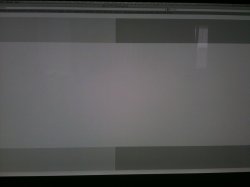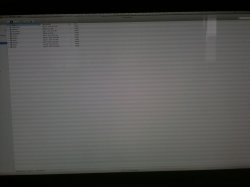it looks very good to me, i don't know how much is the variation in camera shot and actual screen you see with your eyes, one thing i have noticed is one has to move back a bit from screen and keep your eye level at same height of the grey bars when you watch top and bottom bars i.e move down when you look at bottom bars, that will give you true representation about your screen, one issue with all LCD screens is washed out colors with viewing angles, all black looks some kind of grey if one is not looking straight, even IPS technology LCDs suffers from this, plasmas do not have this issues at all, this why PLasmas are still king when it comes down to viewing angles as compared to LCDs.