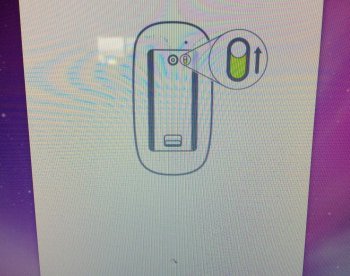Hello, I have replaced the old HDD in my mid 2007 iMac with an SSD (Kingston 480 GB). I did not format the SSD prior to installation, just put it in right from the box. When trying to boot using the original Leopard DVD in the optical drive the screen remains stuck with a funny logo I had never seen before. I have attached a picture. The DVD starts spinning and it is being read for a while before this logo appears, then it stops spinning completely no more progress is shown. Any ideas of what might be happening? I appreciate any help.
Got a tip for us?
Let us know
Become a MacRumors Supporter for $50/year with no ads, ability to filter front page stories, and private forums.
iMac 2007 does not boot after SSD upgrade
- Thread starter RodoGS
- Start date
- Sort by reaction score