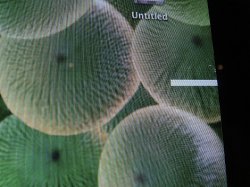Hi, I got an beautiful 24" iMac witch after the 1.1 firmware update frequently crashes, 3 till 7 times a day.
and I get those weird display problems! artifacts or static lines in bootcamp with xp, (see the pictures)
so i Just wanna know, how many people have this issue!?
should i bring it back to a mac store? or has every one this problem after the 1.1 mac update?
and I get those weird display problems! artifacts or static lines in bootcamp with xp, (see the pictures)
so i Just wanna know, how many people have this issue!?
should i bring it back to a mac store? or has every one this problem after the 1.1 mac update?