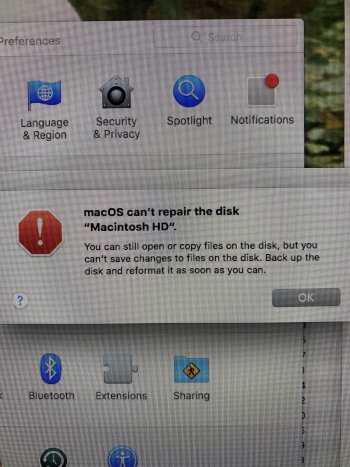I have the iMac 2011 (27") with the original HD and a new SSD and 12gig of memory installed. Only recently the following message has appeared on the iMac and currently running extremely slow:
macOS can't repair the disk "MacIntosh HD"
You can still open or copy files on the disk, but you can't save changes to files on disk. Back up the disk and reformat it as soon as you can.
I am not sure which disk this is referring to, I am hazarding a guess it is the SSD since the original disk is not mounted. Also assume that using CCC to backup the iMac and reformat the disk then reinstall the system again?
Any help is greatly appreciated
macOS can't repair the disk "MacIntosh HD"
You can still open or copy files on the disk, but you can't save changes to files on disk. Back up the disk and reformat it as soon as you can.
I am not sure which disk this is referring to, I am hazarding a guess it is the SSD since the original disk is not mounted. Also assume that using CCC to backup the iMac and reformat the disk then reinstall the system again?
Any help is greatly appreciated