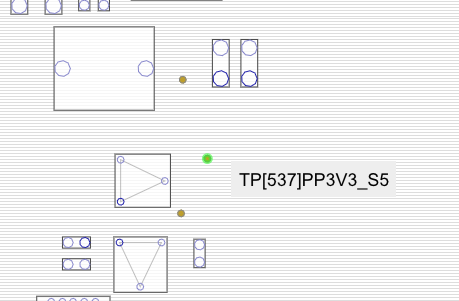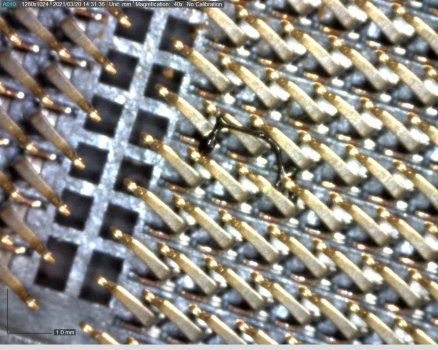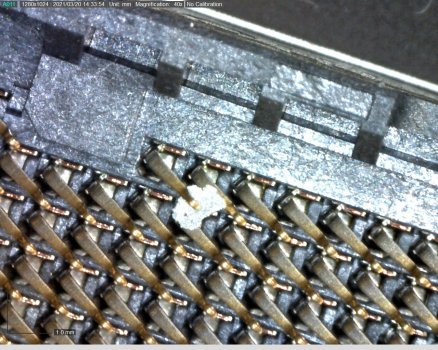Hi all,
Come across another problem. Got a 27 2011 iMac that wont boot. In the beginning, when connected to power, the LED #1 was lit and it went off after pressing the power button. I removed the MoBo battery, did SMC reset and now, when plugging the power cable LED #1 lits for a second and then goes off.
Checked with two other different PSUs - same thing.
Checked the MoBo with everything disconnected except PSU - same thing.
Anybody has ever come across such an issue? Any advices what to check further highly appreciated before I start digging into schematics trying to trace that myself having no former experience with this kind of problem.
Tom
Come across another problem. Got a 27 2011 iMac that wont boot. In the beginning, when connected to power, the LED #1 was lit and it went off after pressing the power button. I removed the MoBo battery, did SMC reset and now, when plugging the power cable LED #1 lits for a second and then goes off.
Checked with two other different PSUs - same thing.
Checked the MoBo with everything disconnected except PSU - same thing.
Anybody has ever come across such an issue? Any advices what to check further highly appreciated before I start digging into schematics trying to trace that myself having no former experience with this kind of problem.
Tom