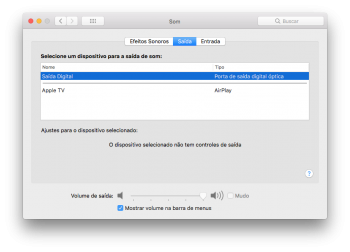Hello. My 2011 iMac running High Sierra a few weeks ago is muted through the internal speakers, but it emits Apple's standard sound when it starts.
In the System preferences, the internal speakers do not appear.
The headphone output works.
I've tried several instructions I found on Google, how to boot with Option + Command + P + R, clear the headphone jack, etc.
I have the impression that it is something mechanical inside the audio output connector (headphone connector).
Mine looks like this. I also noticed that when removing the P2 plug from the headset, fitted to the audio output, the difference in enabling or disabling the sound is 1mm or less.
Did anyone have a suggestion?
In the System preferences, the internal speakers do not appear.
The headphone output works.
I've tried several instructions I found on Google, how to boot with Option + Command + P + R, clear the headphone jack, etc.
I have the impression that it is something mechanical inside the audio output connector (headphone connector).
Mine looks like this. I also noticed that when removing the P2 plug from the headset, fitted to the audio output, the difference in enabling or disabling the sound is 1mm or less.
Did anyone have a suggestion?