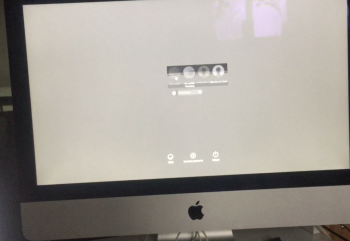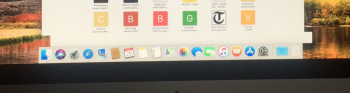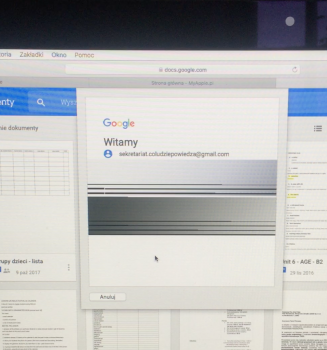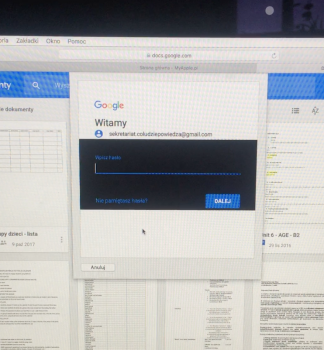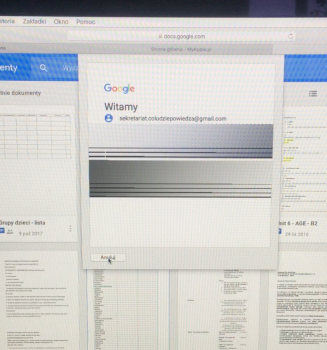Dear Apple Users,
I bought a used iMac, late 2012, NVIDIA GeForce GT 640M, I5-3335S ?, 8 GB RAM, 1600 MHZ, PC3-12800, 1TB HDD. Everything was fine for two weeks until I turned the machine off for a night and when I came back to my office in the morning and started it, this happened:
https://goo.gl/jatMeD (https://we.tl/SMLBB1KKcK)
The first thing I did I called Apple Support and the guy asked me to perform different tests, including plugging my iMac out of the socket and, after several minutes, plugging it again. Nothing worked and I ended up installing High Sierra. This, however, did not work either. So, I took the machine and went to a certified technician who launched the iMac and, to my 'dismay', everything was fine! No artifacts, no lags, no black-and-white stripes on the screen. He told me he would perform some tests which took him about 15 minutes. After that I took my iMac back to my office, plugged it in back to the same socket - everything was OK.... for several minutes. Then, I thought - OK, maybe something's wrong with the socket itself and plugged the machine to a different socket. In this 'configuration' everything was all right for several hours. The device was in use until 9 pm when I put it to 'sleep' mode and went home. In the morning, when I came back, I woke my iMac up and, again, everything was fine. So, I left it for two hours because I was busy with a customer. When I returned and woke the machine up, the artifacts and black-and-white stripes appeared again. This time it wasn't even possible to browse a table in Excel or Google Docs - everything inside the document went white, including the tables. I tried plugging it in to a totally different power supply system in the other part of the tenement house I rent for my office (two different owners, two different systems) but the problem persisted. In despair, I took my iMac to a different certified technician - this time, a trusted one who had helped me several times few years ago. I called him yesterday evening and he said they had been performing graphic card 'endurance' performance tests and no artifacts showed up... But they promised to test my iMac further. I called them today at noon and the technician said the graphic card tests showed no negative results but he had performed a different test in which a graphic lag appeared just once - tabs in Safari and Chrome went 'plain' (meaning no X sign was visible) and they were flickering - just like in the video attached above (when logging in). But this happened only once. I asked him whether they had unplugged the machine for the night and the technician confirmed. And this wasn't my modus operandi when the graphics lags appeared. So, I suggested him not to unplug it and keep testing the device. We'll see tomorrow what comes up. In the meantime, I would be grateful for any suggestions which I could share with my technician to help us solve the problem...
I bought a used iMac, late 2012, NVIDIA GeForce GT 640M, I5-3335S ?, 8 GB RAM, 1600 MHZ, PC3-12800, 1TB HDD. Everything was fine for two weeks until I turned the machine off for a night and when I came back to my office in the morning and started it, this happened:
https://goo.gl/jatMeD (https://we.tl/SMLBB1KKcK)
The first thing I did I called Apple Support and the guy asked me to perform different tests, including plugging my iMac out of the socket and, after several minutes, plugging it again. Nothing worked and I ended up installing High Sierra. This, however, did not work either. So, I took the machine and went to a certified technician who launched the iMac and, to my 'dismay', everything was fine! No artifacts, no lags, no black-and-white stripes on the screen. He told me he would perform some tests which took him about 15 minutes. After that I took my iMac back to my office, plugged it in back to the same socket - everything was OK.... for several minutes. Then, I thought - OK, maybe something's wrong with the socket itself and plugged the machine to a different socket. In this 'configuration' everything was all right for several hours. The device was in use until 9 pm when I put it to 'sleep' mode and went home. In the morning, when I came back, I woke my iMac up and, again, everything was fine. So, I left it for two hours because I was busy with a customer. When I returned and woke the machine up, the artifacts and black-and-white stripes appeared again. This time it wasn't even possible to browse a table in Excel or Google Docs - everything inside the document went white, including the tables. I tried plugging it in to a totally different power supply system in the other part of the tenement house I rent for my office (two different owners, two different systems) but the problem persisted. In despair, I took my iMac to a different certified technician - this time, a trusted one who had helped me several times few years ago. I called him yesterday evening and he said they had been performing graphic card 'endurance' performance tests and no artifacts showed up... But they promised to test my iMac further. I called them today at noon and the technician said the graphic card tests showed no negative results but he had performed a different test in which a graphic lag appeared just once - tabs in Safari and Chrome went 'plain' (meaning no X sign was visible) and they were flickering - just like in the video attached above (when logging in). But this happened only once. I asked him whether they had unplugged the machine for the night and the technician confirmed. And this wasn't my modus operandi when the graphics lags appeared. So, I suggested him not to unplug it and keep testing the device. We'll see tomorrow what comes up. In the meantime, I would be grateful for any suggestions which I could share with my technician to help us solve the problem...
Attachments
Last edited: