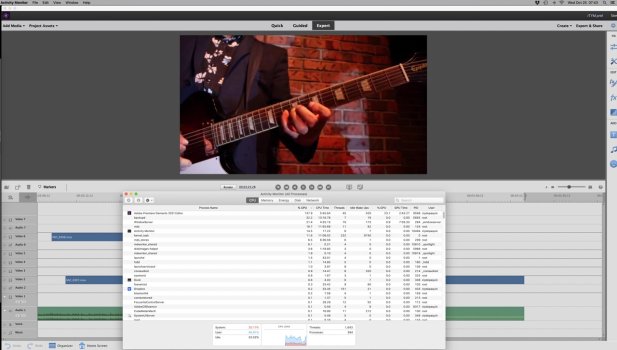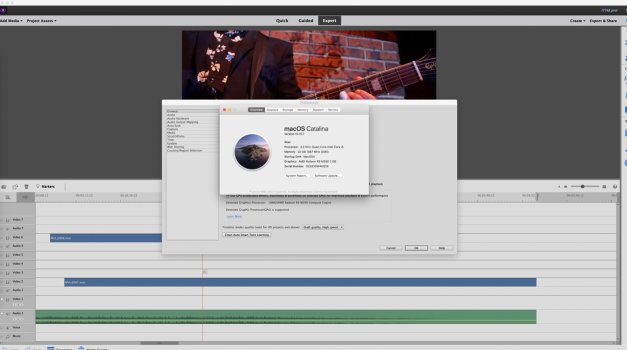Hi! Please HELP!
Here's my little story...
I had an:
iMac Late 2012
Display of 2560x1440
3.4GHz quad-core Intel Core i7
Fusion Drive 3TB
NVIDIA GeForce GTX 680MX with 2GB of GDDR5
4 x 8GB of RAM for a total of 32 GB, 1600 MHz
Model: https://everymac.com/systems/apple/imac/specs/imac-core-i7-3.4-27-inch-aluminum-late-2012-specs.html
I wanted to upgrade my system because, although editing video with Premiere Elements with proxies (smaller videos) was going well, when I tried with the 4K footage, it was very hard... which was normal. I was very satisfied with the performance of this 2012, even producing music, but I thought I'd upgrade it anyway with an Extreme SSD 2 TB from OWC to put inside instead of the 3 TB Fusion. But I ended up breaking the display! Yeah. That's me.
So I finally bought a used:
iMac Late 2015 (Retina 5K)
Display of 5120x2880
Quad Core 3.2 GHz Intel "Core i5" processor (6500)/Skylake
256 GB "Blade" SSD (there was no SATA drive in it)
AMD Radeon R9 M390 graphics processor with 2 GB of dedicated GDDR5 memory
4 x 8 GB of RAM for a total of 32 GB, 1867 MHz.
Model: https://everymac.com/systems/apple/...-inch-aluminum-retina-5k-late-2015-specs.html
(From the benchmarks that I saw, although it's a 3.2 i5 in the 2015 one, it's supposed to be faster than the 3.4 i7 from the 2012 one.)
So I made the technician put my 2 TB OWC Mercury Extreme Pro 6G SSD that I just bought in it instead...
I was supposed to have a better/faster machine... (on paper... and it also cost me like 1000$
- Better CPU: i5 2015 instead of i7 2012
- Better drive: SSD 2 TB Extreme instead of 3 TB Fusion
- Better display: Retina 5K instead of 2560x1440
The PROBLEM IS... it's WAY not better. Not for video that's for sure... What I had no problem doing in Premiere Elements, editing with small videos (640X360), I'm not even able to do it on my new iMac... when I press the space bar to play or stop the video playback, it takes like 5 seconds to react... if it reacts at all... sometimes I play the video and I just can't stop it... I have to force-quit Premiere... and this is with all the low-quality settings. Even with the 4k footage, my 2012 iMac wasn't that bad! On my new one, when I open Activity Monitor, the CPU in Premiere tops at 130%. (all the screen captures that could be relevant are below...).
So what's happening...
The last information that could be relevant is... when the tech installed my SSD in it...
Sorry for the long story, I want to thank everyone for their answer and support!
Cheers,
EK
Here's my little story...
I had an:
iMac Late 2012
Display of 2560x1440
3.4GHz quad-core Intel Core i7
Fusion Drive 3TB
NVIDIA GeForce GTX 680MX with 2GB of GDDR5
4 x 8GB of RAM for a total of 32 GB, 1600 MHz
Model: https://everymac.com/systems/apple/imac/specs/imac-core-i7-3.4-27-inch-aluminum-late-2012-specs.html
I wanted to upgrade my system because, although editing video with Premiere Elements with proxies (smaller videos) was going well, when I tried with the 4K footage, it was very hard... which was normal. I was very satisfied with the performance of this 2012, even producing music, but I thought I'd upgrade it anyway with an Extreme SSD 2 TB from OWC to put inside instead of the 3 TB Fusion. But I ended up breaking the display! Yeah. That's me.
So I finally bought a used:
iMac Late 2015 (Retina 5K)
Display of 5120x2880
Quad Core 3.2 GHz Intel "Core i5" processor (6500)/Skylake
256 GB "Blade" SSD (there was no SATA drive in it)
AMD Radeon R9 M390 graphics processor with 2 GB of dedicated GDDR5 memory
4 x 8 GB of RAM for a total of 32 GB, 1867 MHz.
Model: https://everymac.com/systems/apple/...-inch-aluminum-retina-5k-late-2015-specs.html
(From the benchmarks that I saw, although it's a 3.2 i5 in the 2015 one, it's supposed to be faster than the 3.4 i7 from the 2012 one.)
So I made the technician put my 2 TB OWC Mercury Extreme Pro 6G SSD that I just bought in it instead...
I was supposed to have a better/faster machine... (on paper... and it also cost me like 1000$
- Better CPU: i5 2015 instead of i7 2012
- Better drive: SSD 2 TB Extreme instead of 3 TB Fusion
- Better display: Retina 5K instead of 2560x1440
The PROBLEM IS... it's WAY not better. Not for video that's for sure... What I had no problem doing in Premiere Elements, editing with small videos (640X360), I'm not even able to do it on my new iMac... when I press the space bar to play or stop the video playback, it takes like 5 seconds to react... if it reacts at all... sometimes I play the video and I just can't stop it... I have to force-quit Premiere... and this is with all the low-quality settings. Even with the 4k footage, my 2012 iMac wasn't that bad! On my new one, when I open Activity Monitor, the CPU in Premiere tops at 130%. (all the screen captures that could be relevant are below...).
So what's happening...
- Is it the CPU (i5 vs i7)? Yet the benchmarks are showing that the newest i5 is better/faster
- Is it the NVIDIA vs the Radeon?! (which seemed to be around the same level in my searches...)
- Is it the difference in the display resolution? 5120x2880 (2015) VS 2560x1440 (2012)?
The last information that could be relevant is... when the tech installed my SSD in it...
- He didn't use the AdaptaDrive and plugged the SATA cable directly from the motherboard to my new SSD, saying that the AdaptaDrive was useless and simply added another connection.
- The 256 GB SSD "blade" attached to the motherboard is still there, but he formatted it as if it was another little drive to put some stuff on.
Sorry for the long story, I want to thank everyone for their answer and support!
Cheers,
EK