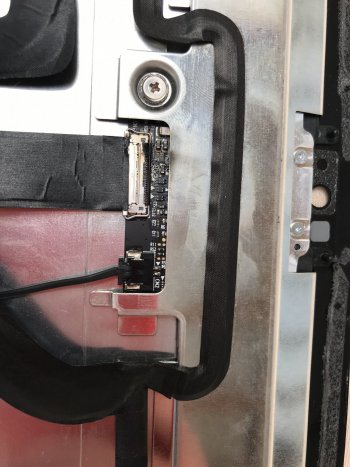Hi Guys,
Long story short:
bought an iMac 2012 21.5" late with a malfunctioning screen - top 1/3 was displaying OKish, while the rest was all garbled and just showing vertical lines as the mouse pointer moved.
It wasn't bothering me as I bought it to be a server, headless music player with an external DAC running Roon, etc.
For a while, it went as planned.
Obviously, when the display was dismounted, the fan ran on full blast, as the system was missing basic hardware. As soon as I put back the display, the fan spun down and everything went nice and smooth.
The problems started when I ordered a blade SSD, built it in and despite putting back the screen, the fan stayed on and it worked really really slow. The booting process took a minute at least. Installing a new OS 5-6 hours, Catalina a full day almost. I thought somehow the blade SSD messed up things, put back the 2.5" SSD but no change.
I guess the display was giving up the ghost and got reported back to the system. Activity monitor shows kernel_task munching up the CPU, slowing the whole machine down.
(yesterday I noticed, that the display cable and the display connector on the LCD board are burnt - some pins totally disappeared. The mainboard seems totally intact, with no visible damages whatsoever. With an external monitor it works, only a lot slower as it should be.)
The question:
could anybody point me to a solution eliminating the display totally from the system, like it was a Mac mini / Pro of some sort without the need of any connected displays?
Currently running Catalina, but can install any earlier OS-s, and I can edit the system files via target display mode as well.
Thanks a lot for all the suggestions in advance!
Cheers!
Long story short:
bought an iMac 2012 21.5" late with a malfunctioning screen - top 1/3 was displaying OKish, while the rest was all garbled and just showing vertical lines as the mouse pointer moved.
It wasn't bothering me as I bought it to be a server, headless music player with an external DAC running Roon, etc.
For a while, it went as planned.
Obviously, when the display was dismounted, the fan ran on full blast, as the system was missing basic hardware. As soon as I put back the display, the fan spun down and everything went nice and smooth.
The problems started when I ordered a blade SSD, built it in and despite putting back the screen, the fan stayed on and it worked really really slow. The booting process took a minute at least. Installing a new OS 5-6 hours, Catalina a full day almost. I thought somehow the blade SSD messed up things, put back the 2.5" SSD but no change.
I guess the display was giving up the ghost and got reported back to the system. Activity monitor shows kernel_task munching up the CPU, slowing the whole machine down.
(yesterday I noticed, that the display cable and the display connector on the LCD board are burnt - some pins totally disappeared. The mainboard seems totally intact, with no visible damages whatsoever. With an external monitor it works, only a lot slower as it should be.)
The question:
could anybody point me to a solution eliminating the display totally from the system, like it was a Mac mini / Pro of some sort without the need of any connected displays?
Currently running Catalina, but can install any earlier OS-s, and I can edit the system files via target display mode as well.
Thanks a lot for all the suggestions in advance!
Cheers!