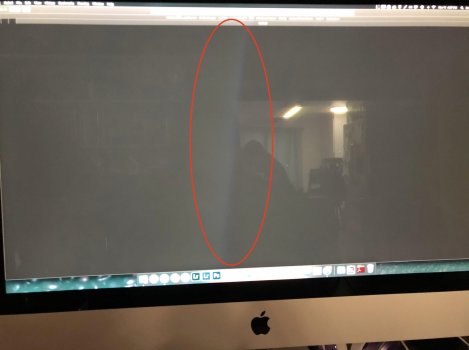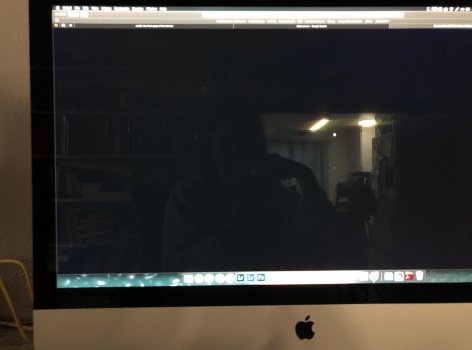Hi all,
Recently when I turned on my iMac I immediately noticed a faint streak of light in the middle of my screen. No idea what would have caused this or if it's even repairable. It's really strange, you can't really see it if on a bright/white or dark/black screen. Here's a few photos to show what I mean. I also notice that it goes away once the iMac warms up a bit 🤷🏻♀️
Any idea of what this is, if it's at all repairable or worth going into Apple store for (no longer under warranty)? It's a 2017 iMac and has been perfect up to this point. (Sorry for crap photos, it was really difficult to capture it). Maybe I’ll just wait for the new iMac Pro to be announced and upgrade 🤪
TIA!
Recently when I turned on my iMac I immediately noticed a faint streak of light in the middle of my screen. No idea what would have caused this or if it's even repairable. It's really strange, you can't really see it if on a bright/white or dark/black screen. Here's a few photos to show what I mean. I also notice that it goes away once the iMac warms up a bit 🤷🏻♀️
Any idea of what this is, if it's at all repairable or worth going into Apple store for (no longer under warranty)? It's a 2017 iMac and has been perfect up to this point. (Sorry for crap photos, it was really difficult to capture it). Maybe I’ll just wait for the new iMac Pro to be announced and upgrade 🤪
TIA!