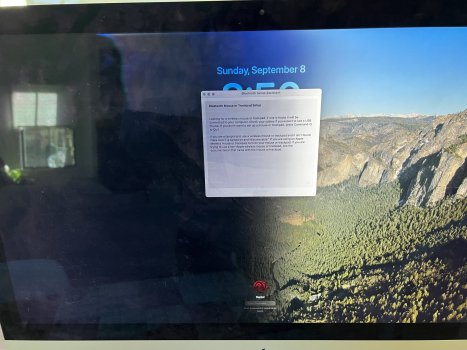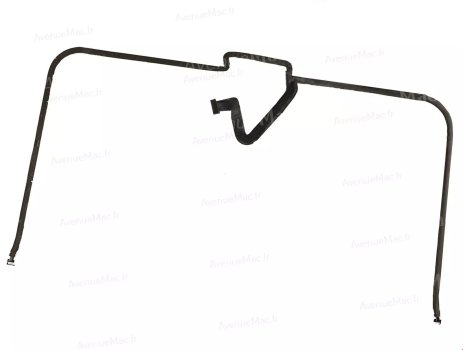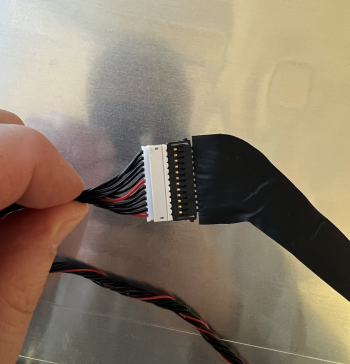I'm trying to understand what's happening to the LCD panel. Is this a backlight cable issue or is it the eDP ribbon connection? I took a look inside the panel and the backlight cable appears to be a little finicky and loose. Just gently checking it causes the screen to flicker or turn off. The only place I found the cable was some ebay seller in France, but I attached an example of the cable I believe is the issue.
The cable sends power to the LEDs on either side of the screen and both connection points are lit up and receiving power.
The cable sends power to the LEDs on either side of the screen and both connection points are lit up and receiving power.