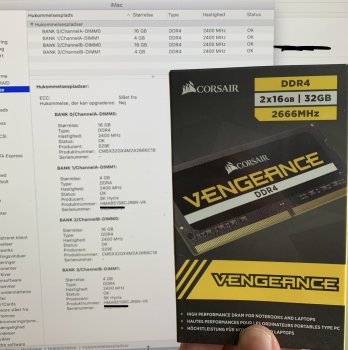Hi everybody.
I bought the iMac 2019 27" base model with 2x 4GB ram in it. Today I upgraded it with 2x 16 GB 2666 MHz DDR4 Corsair Vengeance. At first the computer didn't boot, but after inserting the new Corsair ram into the slots the original ram was, and placing the original ram in the empty slots, it managed to boot. But upon checking that there was registered 40 GB ram, I noticed that the speed of the ram had dropped to 2400 MHz from the original 2666 MHz. Why is this?
The ram is now placed like this (from top to bottom): 4-16-4-16
I have attached a screenshot of the memory submenu in the system information.
I appreciate your help!
I bought the iMac 2019 27" base model with 2x 4GB ram in it. Today I upgraded it with 2x 16 GB 2666 MHz DDR4 Corsair Vengeance. At first the computer didn't boot, but after inserting the new Corsair ram into the slots the original ram was, and placing the original ram in the empty slots, it managed to boot. But upon checking that there was registered 40 GB ram, I noticed that the speed of the ram had dropped to 2400 MHz from the original 2666 MHz. Why is this?
The ram is now placed like this (from top to bottom): 4-16-4-16
I have attached a screenshot of the memory submenu in the system information.
I appreciate your help!